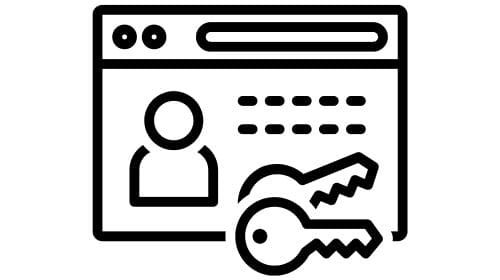Table of Contents
The computer has become a doorway to endless possibilities. To a great extent, computers are assisting you in learning and earning in today’s world. It’s a device that helps you manage data and process information most effectively.
You will need a computer in every possible field of study and business as only then can you explore immense opportunities. Having a computer is important, and keeping it secure from online and offline threats is even more imperative.
You may start to experience some challenges with your computer over the years. It is a fact your computer also ages with time. You can adapt practices to keep your computer secure from various risks.
There are numerous reasons why you might face a dip in system productivity. You can give your computer a performance boost with the help of tips and tricks shared below. The main focus of this article is to show tips to secure a computer & improve its productivity.
Tips To Secure Computer & Improve its Productivity
Whenever you search on the internet, you will find hundreds of tips and tricks. It won’t be possible to use all of those and check which one will work for you.
So, we have done the research for you and picked a few tips that would be beneficial to secure your computer. Get a look at the following 12 tips to improve the performance of your computer and keep it safe from threats.
1. Safeguard Your Data
Use protected data storage software to secure credit card information. Also, keep health and education records secure.
One of the best security is an SSL certificate that can secure the data and ensure the end users that their data is safe. It will increase the conversion rate on the site.
Another effective way is to protect the media shared on your computer and regularly remove sensitive data from your system. You can do this simply by running the virus detection software and removing the harmful files.
2. Retrieve Deleted Files
You can observe a boost in your computer efficiency if you clean unwanted files at regular intervals. Empty the trash bins weekly or biweekly.
But what if you want to retrieve deleted files on Mac or another computer? You can restore the deleted file from the Recycle Bin on Windows or the Trash folder on macOS.
In addition, you can use a professional tool to retrieve data that you have deleted recently from the computer. By doing so, you can get back your files and restart your routine work without finding problems.
3. Beware of Phishing
Phishing scams can be carried out via calls, emails, texts, links, QR codes, websites, and many other ways. These attackers will try to fetch your personal information and use it against your security barriers.
Ensure that messages you receive on your computer are from a reliable source before clicking any links. It is good to avoid clicking on the links that seem to be harmful.
Normally, such spam messages will encourage you to click on the links by telling about different prizes and lucky draws. Whenever you will click on those links, it will redirect you to a new page where you will be asked to provide information about yourself like name, email, and others.
In turn, you will be trapped and scammers will blackmail you using your data. So, you should avoid clicking on such links to keep your computer and data safe from such unwanted access.
4. Assign Strong Credentials
Avoid the habit of using the same passwords everywhere. Keep changing your credentials regularly by shuffling the spellings, patterns, and numbers to set a strong password.
Maintain unique passwords and link your IDs with accounts for recovery. Use secure portals to save critical information about your work and professional computers.
Undoubtedly, the most common way to secure passwords is by saving them in a Google account. But it can be harmful at the same time because if someone has hacked your Google account, they will automatically access your other sensitive data.
To keep your device and data secured, you should create extensive security layers around your Google account. You can do this by turning 2-step verification on. It will notify you and ask for confirmation every time you try a log in to your account.
Also, it is a good approach to save your passwords offline for quick and easy access. In turn, you may not lose your data and be secure all the time.
5. Keep Your Device Locked
Never keep your computer unattended. Don’t forget to lock your screen before moving away from your device in a public place.
Avoid clicking on links received from unknown resources. Do not store personal information in the notes. Update your operating system regularly.
While setting a password for your device, you shouldn’t rely on a simple one. It is good to choose a complex password with a difficult pattern that makes its decoding almost impossible.
6. Install Antivirus Protection
Choose your antivirus protection kit from a known source. It will keep your system healthy and safe from viruses and other malware.
It is necessary to find software suited best to the computer you are using. Sometimes, hackers try to breach the security of your device using malware like filerepmalware to access your data.
You should choose a reliable antivirus software that can run a check to find such affected files and highlight them. In turn, you can easily remove those files and malware simultaneously.
7. Track Potential Risks
Using computers and internet services can expose you to personal and financial risks. Be extra cautious and stay up-to-date about cybercrimes. Anyone can be a target of hackers.
It is necessary to be sharp-witted, alert, and responsible for your cyber security. Make sure that the best security steps are configured on your computer to keep data safe. To be aware with the new malware affected programs and viruses, you must read about potential risks.
How You Can Boost Computer Productivity
After mentioning the possible ways to keep your computer secure from potential risks and hacks, the time is to move forward.
It has become important to share techniques that allow for an improvement in the overall functioning of the device. Let’s focus on how we can boost computer productivity in a few simple ways.
Install Regular Updates
One of the simplest ways to improve your computer efficiency is to keep your operating system updated.
Ensure that the applications you use on the device are also up to date with the latest features. Doing all of it will avoid any interference in the computer processor to run the system.
Disable Background Apps
The login items on your device at the startup may also create issues while starting up the device. Any unknown background applications can slow down your computer.
Identify and disable these types of software from your device for improvement in processing.
Check Storage Capacity
Another reason for your system not to function speedily is insufficient storage in the computer.
The device usually has limited space once it occupies a measurable volume. Your computer starts to alert you for insufficiency. Create some space on the device to improve its productivity.
Backup Important Data
Sync or backup the data of your computer to specialized software and create some free gigabytes.
It helps organize and optimize the data of your device. It also reduces the pressure on the computer processor.
Install Safe Applications
Unresponsive applications can slow down your device at the time of startup. The rarely used apps also take a huge amount of space and resources from your device.
You should only install applications from known resources to improve your computer performance.
The Conclusion
A computer is a gadget that can assist you in the personal, professional, economic, and social sectors.
Any kind of performance lag can result in hampering the overall workflow, which can put a question mark on productivity.
Learning simply to follow resolution hacks can help you resume performance and productivity in many different ways.
Being aware of methods to secure and improve the functionality of computers makes you an intelligent consumer of digital technology.

Hope you have a good day!
I am Muhammad Usama, a passionate SEO Writer and Copywriter working in this field for 7 years. During this duration, I have worked for various customers throughout the globe by securing them from different freelance platforms including Fiverr and Upwork. I have also built a few online assets including websites like Techforevers.com.
You can contact me for quality SEO Writing and Copywriting services to boost your website’s authority or brand’s visibility in the market. I will be happy to serve you with my quality writing services at affordable prices with uniqueness, authenticity, and quality guarantee. Let me help you grow your digital asset and give you strong feet on the ground.
Regards,