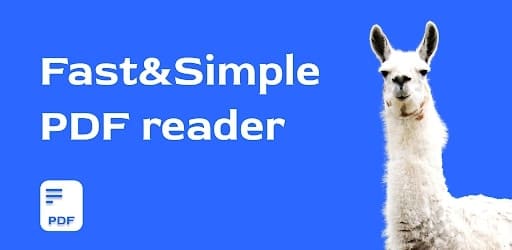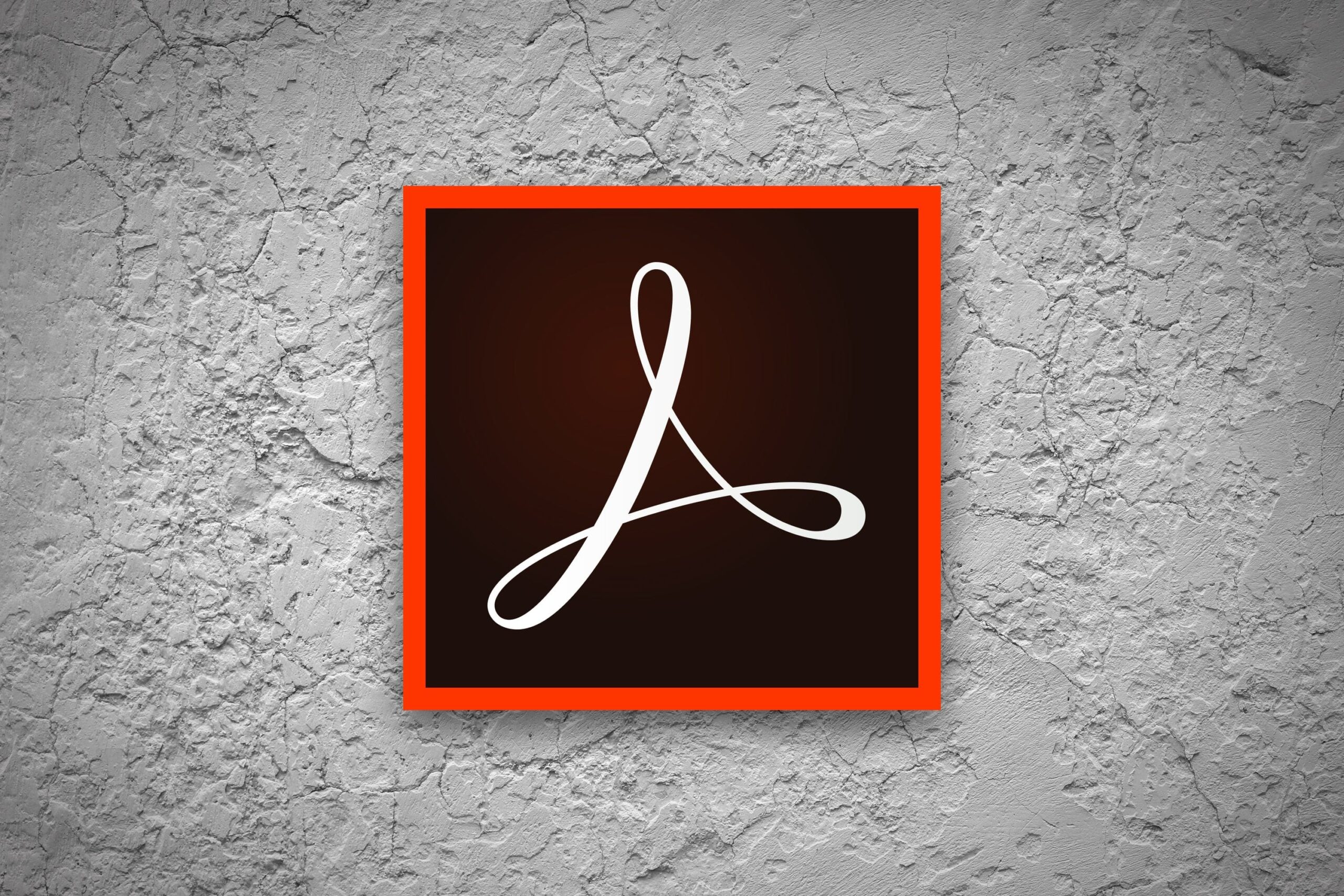Table of Contents
The best way to share files online without any changes in the format at both nodes is PDF. It is a specific document format that has become common in recent times because of online data sharing. If you are looking for a fast PDF reader for PC, you are just in the right section.
While you are looking to get a look at the inside data of any file, you need fast-working processing software. Without an efficient program, you might feel irritation as it will do slow processing and won’t give you an instant look.
Therefore, we have written this blog and included the top 5 but fastest PDF readers for PC. Just have a look at the following list and you will be able to get a reliable program for your computer.
List of Fast PDF Reader For PC
When you search for a PDF reader on the internet, you will get almost one million results on Google within a fraction of a section. What if you have picked an inappropriate tool? In such conditions, you won’t be able to work properly and feel irritation throughout the task.
Read Also: Best Pdf Converter Tool
So, we have researched a lot and done experiments to make the following list of fast PDF reader for PC. You can pick any of these tools without any discrimination between the operating system of your device.
Adobe Acrobat
One of the most used programs all over the world to read PDF files is Adobe Acrobat. If you have been working in the online field, you must have heard about Adobe. Basically, it is a company that is designing multiple editing tools to give your work a professional look.
Adobe Acrobat is one of the most used programs by this designer. With the help of this tool, you can quickly open a PDF file to get a perfect display. Along with this, it will enable you to do changes to the file and make it perfect for your task.
This PDF reader by adobe has the availability of a wide function that will enable a person to work confidently. By using this program, you can implement any task on your file and share it with anyone over the internet.
The only problem with this program is that it is paid if you want to use it regularly for a long period. No doubt, you can get a trial version of this program but you have to pay for its all functions too. That is the only reason why a lot of people try to choose any other fast PDF reader for PC.
Foxit Reader
When you are not looking for only a PDF reader but a comprehensive list of tools to implement different functions, no other program can compete with Foxit Reader. You can pick this tool as an alternative to Adobe acrobat as it offers almost 99% of features for free.
In our list or any other PDF reader’s list, you won’t find any other program having more features than this one. From this tool, you will get many advanced features for free like editing of the file, text addition or removal, insertion of digital signatures, and many others.
Related: Top 5 PDF Converter
It means that you can apply any changes to your PDF file to make it perfect to share with anyone. For quick access to any of your documents, you can also add shortcuts just like you do with your computer while adding or removing something from quick access.
This fast PDF reader for PC has a perfect layout in which you will get access to all the options and files from the left vertical menu bar. So, you can open or choose any PDF file within a glimpse to implement different actions on your file.
Google Drive
Another free PDF reader is offered by Google in your Google drive. To use this feature, you only have to upload your PDF file into your Google account’s drive. As a built-in feature, you can’t access the PDF reader directly but you have to do it via your document.
First of all, you have to right-click on your PDF file available in Google drive and hover your mouse over the “Open with” option. By doing this, you will be able to view multiple options where you will get a section for getting your file in PDF format. Along with this, you can also change the format of the file to open with Google documents.
In this way, you can open your PDF file in editable format to make changes via Google documents or PDF viewer. No doubt, it is a completely free tool offered by Google to all of its users. But it has some limitations that make it inappropriate as compared to Adobe Acrobat and Foxit Reader.
Nitro Reader
If you are looking for a PDF reader for educational purposes where you only have to get a view of the document, then a Nitro reader will be a good choice for you. It is a combination of some advanced and ordinary features that will enable you to read the document and do some changes.
Due to the blend of different features, it might give you a messy look at the menu bar. But you will get a variety of features overall to implement on your PDF file. With the help of this tool, you can’t only edit a PDF file but also be able to change the file’s format.
The best feature of this software is a simple layout along with touchscreen mode. It means that you can easily rotate your fingers over any file and make changes just by tapping on the screen. To make it a perfect read for everyone, the designers have made it compatible with all Windows versions. So, you can download this program on your device blindly and start using it.
STUD Viewer
It is one of the best tools we have ever used to read a PDF file or make some changes to it. STUD is a powerful tool with the help of which you can quickly open a file in your computer and get a perfect look. For smooth working, you can also use its zoom-in or zoom-out feature and make the text adjustable with your device’s screen.
Also Read: How To Rotate PDF In Microsoft Edge?
This software does not support PDF only but you can also open files available in many other formats. It will enable you to open all those files and edit them accordingly to make them perfect for your task. The only problem with this program is that it has a pretty complex interface as compared to all other PDF readers we have in the above section.
This is the only reason why we have placed this tool at the end of our list. Overall, you will not find any tool suitable and more useful regarding fast PDF reader for PC list.
Final Verdict
Whether you need to share or occasionally edit PDF files regularly, it’s essential to keep your device equipped with the necessary tools. Therefore, we have shown you a fast PDF reader for PC in the above section. Read about them and pick the one you think will be perfect for your task.
My name is Hassan, an SEO Expert having field experience of more than 10 years. During my career, I have helped multiple businesses in getting a strong position in SERP results with my optimization techniques as well as have built my websites too. With my SEO expertise, we have grown this website to make it visible for people in search engines.
Let me help you grow your business too by connecting via LinkedIn.