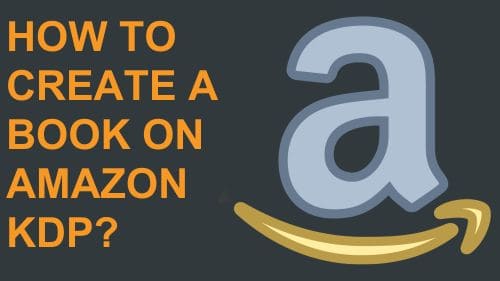Table of Contents
As an Amazon book publisher, I got multiple questions to clarify the concept of this platform by many newbies. The most common question that I hear from multiple beginners who are looking to get started with the platform is What is Amazon KDP?
It is not possible to answer this question in a single or twice lines. So, you can read the blog I have written on this topic. Alongside, another common question asked is how to create a book on Amazon KDP as many publishers and new writers face complications.
If you are also one of those, you have reached the right section on the internet. In this guide, I am going to elaborate on the process of creating/publishing a book on Amazon KDP. I am sure you will learn a lot from this guide as I will share what I am following to publish my books there.
How to Create a Book on Amazon KDP?
The book creation process on Amazon KDP is similar for all categories and all types of books. Whether you are looking to create a medium content book or a long-form book, you will find the procedure the same. As per my experience, it will be an easy approach to create a book on this platform and publish it.
The only skill, you must have, is writing skill as you need to write a book. Undoubtedly, you can create a book without writing on KDP but you need to invest in this process. For example, I write my books and get them published without any investment as I am a writer by profession.
Be mindful that you should also need a proofreader who checks the book and tells you about the mistakes. When you have done this, follow these steps to publish your first book at Amazon KDP.
Create an Account
First of all, you need to create an account with Amazon KDP. If you already have one, it is good to go. But if you don’t have an account with this platform, follow these steps to create an account. I have discussed the steps from start to end to let you know the process exactly.
Step 1. Go to the official website of “Amazon KDP” and click on the “Join KDP” button
Step 2. Fill out the form shown on the screen and click on the “Create your KDP account” button
This is all that you have to do in the beginning. When you need to get paid from the platform after the successful launch of the book, you need to provide tax information. So, you should keep it in your access to provide what the platform is required. You can also read here how I attach my Payoneer to Amazon KDP for payment.
Use Engaging Title & Description
Once you have done with the account, the next stage while learning how to create a book on KDP is title selection and description writing. I must say that I spent most of the time selecting these sections after writing my book.
The reason these sections decide whether the user opens my book is to preview it from the search results. So, I recommend spending a lot of time writing these sections to publish your book. You must try to write an engaging, comprehensive, and short title for your book.
It is because this section will decide whether the buyer will be converted to check your book or not. Additionally, you should write a comprehensive but short description of your book. It must include what you have included in the book and what inspires the reader. With this, you will be able to sell more books.
Select Keywords Wisely
Have you ever wondered how a user searches your book on Amazon KDP? It is through keywords that you can say are search queries. For example, if someone is searching for a sketchbook, they will search this term on this platform.
I struggled a lot while selecting these terms at the beginning of my career. Then, I realized the right approach to find those keywords and listed them wherever it is possible. For instance, you can add those search terms in tags, descriptions, titles, and other related sections.
It will increase your appearance in the search results as well as let the user know you have what they are looking for.
Upload an Engaging Cover
Now, you need to work on the visual appearance of your book to publish it on Amazon KDP. It is good to design an engaging but related design for your book cover as it will be seen by the user in the preview section.
If someone likes your cover, they will surely open your book and maybe buy it from Amazon KDP. I suggest you get started with a simple but effective design tool like Canva. It is because Canva has a built-in collection of book covers that you can customize and make according to your book.
Moreover, you can directly upload book covers from Canva to KDP as it can be integrated with this platform. In turn, the entire process of designing and publishing a book cover will be simple and seamless.
Insert Required Details
Once you have done with the above steps, it is time to tell Amazon KDP more about your book. In this phase, you will get different boxes shown on the screen one by one and step by step. You only need to provide details about your book like category, book type, and related ones.
You may be asked about additional details when you are publishing a book from a specific category. For example, I had to provide sources of information when I was creating a journal on Amazon KDP in the past. So, you may need to face a similar situation in which you have to provide the basic details that the platform needs to review your book and publish it.
Publish Your Book
The last step is sending your book for review and getting it published. I suggest reviewing all the information twice before sending your book for review. This is because the KDP team will take a lot of time to respond if they have found a minor mistake.
The reason they will then check your book with deep research and find mistakes to share them with you. If your book details are perfectly matched with the content, you will get your book published within a few days.
But if you are feeling nervous and need responses to your queries regarding book reviews, you can speak to someone at Amazon KDP in 5 different ways. It has helped me a lot in resolving multiple problems and learning more about this platform deeply.
Which Type of Books You Can publish on KDP?
Till now, you have learned how to create a book on KDP. But it is not where all is finished because you need to understand some additional sections of the platform. For example, you just need to learn about the allowed categories of books that can be published on this platform.
It will help you select the right category when you are creating a sketchbook or any other to publish it. Additionally, you will learn which books can’t be published on this platform and avoid different issues. Here are some major categories that are available on Amazon KDP:
- Novel
- Journal
- Sketch Books
- Fiction
- Story Books
I must say that you are good to go if you are an author of any of these categories and ready to publish your book. Be mindful that Amazon KDP doesn’t allow adult books or related ones. So, you shouldn’t even try to publish such books as your KDP account will be terminated without any notice.
Final Wrapping
I hope you have learned enough from this guide as I have discussed whatever I have followed and learned from Amazon KDP. You will find it easy to publish your book after reading this blog about how to create a book on KDP.
I recommend taking enough time to create a book and publish it. The reason you may not be able to get results with average content in your book. Undoubtedly, you can start with an ordinary book to check the response but don’t expect from it as you may not be a master in the beginning and have to work on your skills.

Hope you have a good day!
I am Muhammad Usama, a passionate SEO Writer and Copywriter working in this field for 7 years. During this duration, I have worked for various customers throughout the globe by securing them from different freelance platforms including Fiverr and Upwork. I have also built a few online assets including websites like Techforevers.com.
You can contact me for quality SEO Writing and Copywriting services to boost your website’s authority or brand’s visibility in the market. I will be happy to serve you with my quality writing services at affordable prices with uniqueness, authenticity, and quality guarantee. Let me help you grow your digital asset and give you strong feet on the ground.
Regards,