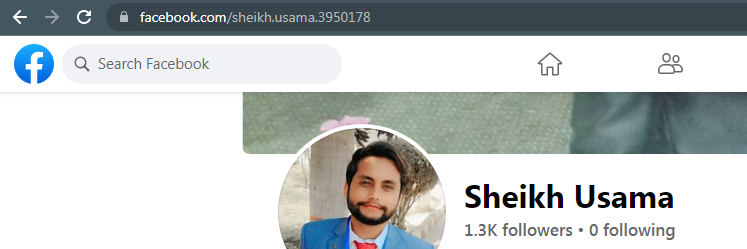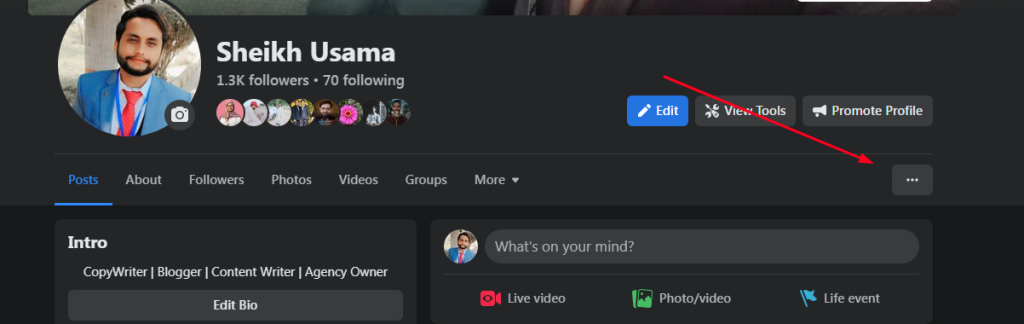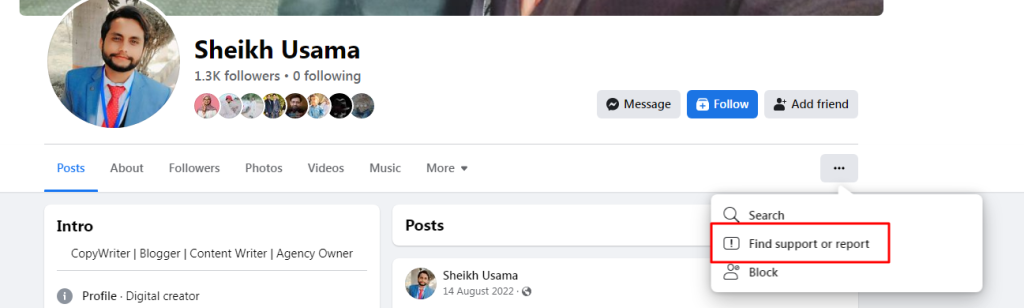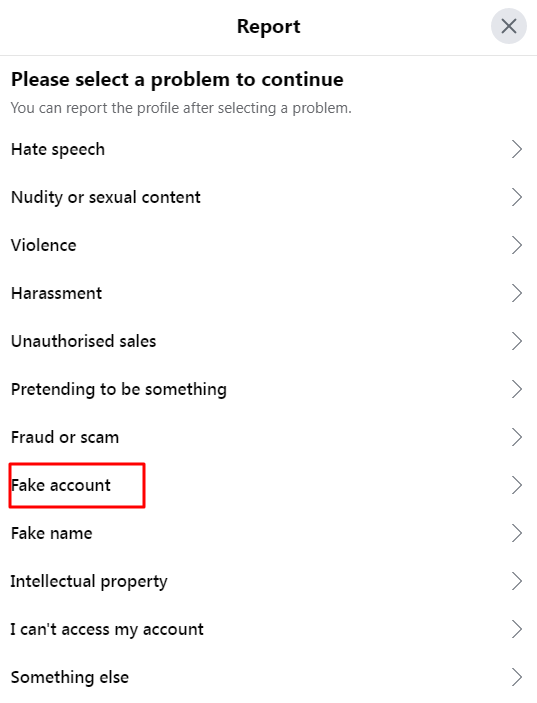Table of Contents
What do you do in your free time? Are you an addict to using social media? If yes, you must have been using Facebook for a long time. It is the most used platform around the globe where people come and share different things about them.
Facebook is one of the traditional social networking sites where you will find almost every type of content. You must be using this website for sharing funny quotations, jokes, and entertainment. When it comes to making friends on this social networking platform, you must have seen many accounts that you may be thinking is fake.
Then the question comes, “How to find out who made a fake Facebook account?” It is important to know when privacy means a lot to you. Unfortunately, there is no tool or any specific feature given by Facebook to do this task.
By the end of this blog, we are going to show you some tricks with which you will be able to get an idea about a profile. In most cases, it has been seen that these tricks work a lot and you can easily get to know who has made a fake profile on Facebook. Let’s get started to explore all those bleak sheep behind fake profiles.
Why The Number of Fake Accounts is Increasing Day By Day?
Before we show you some tricks and techniques about how to find out who made a fake Facebook account, you should know the reason behind this. According to research, almost 5% of the total profiles or accounts on this platform are fake.
In simple words, you can say that 88 million Facebook profiles out of 2.2 billion active profiles are not used by original authors. It means that you may be talking with someone who is not actually the specific person to whom you thought you are talking.
The question comes why such a huge number of fake profiles and why these numbers are increasing rapidly. Actually, there is no such account verification method that restricts people to make fake accounts or lower this number.
Anyone can create a new Facebook account even when he has already one to use. The only thing he has to do is to create an email and use it to create a brand new Facebook account. That is why people are making fake accounts for various purposes like to get followers, promote their services, and others.
You must have seen that many celebrities have various accounts. But in reality, there is only one account handled by the actual person while all others are handled by some unauthorized people. So, you should make sure whether you are talking to a legit person or showing your details to someone who is not worthy to do it.
Can You Trace a Fake Facebook Account?
The simplest answer to this question is “No” because there is no such method to check the originality of the account with 100% surety. Also, Facebook does not provide any authentication details or there is no tool to do so.
Therefore, you can say that there is no way to trace whether you are dealing with a fake profile or the original one. There are, however, online public records search tools like Information.com that can help you to determine whether the profile you are interacting with is a genuine one. Other than that, you can also get an idea with some manual effort and research regarding that specific profile.
How To Find Out Who Made a Fake Facebook Account?
If you want to know how to find out who made a fake Facebook account, you are just in the right section of the blog. Here we are showing some tricks that you can follow to get the task done. You should follow all of them unless you have got maximum confirmation about this dimension.
Check The Profile Link
Sometimes, people make their original account but change the details afterward. They do so to get more followers by showing the identity of a celebrity or any other influencer. In such a case, you can get an idea about the fake or original profile by having a look at the profile link.
For this task, you only have to open the profile of that particular person on your laptop or mobile. In the search bar, you will see a link similar to “facebook.com/username/”. This is what can be helpful for you in identifying fake profiles.
Facebook does not allow a person to change the link of the profile or the username over a specific time. That is why, if the person has not changed the name or used some irregular username in the beginning, he may have left it in the settings.
In this way, you may be able to get the surname or the actual name of the person. So, you can say that you have reached the original identity of the person without doing much effort. If we say that is the easiest trick when you are learning how to track a Fake Facebook account, it will be right as you don’t have to do anything but analyze the link only.
Analyze The Profile Picture
As you may have used Facebook or any other social media platform, so, we have a question for you. What is the profile picture you uploaded there? Is that your picture or some Google pictures? The answer would be that you have uploaded your picture.
That is another main point from where you can get an idea about fake profiles. You must have seen some profiles on Facebook that have uploaded cartoon pictures or vector portraits. In such a case, they are giving you a clue to check whether they have created a fake account or the original one. No doubt, Facebook is banning accounts with such profiles but these are still available on this platform as the number of such users is more than your expectations.
To make sure, you can open the account and check whether they are uploading such pictures from the very first day of the account creation or not. If they are using such pictures from the first day, then you can check the profile link as mentioned above.
In most cases, you will find some original pictures uploaded by the original author. You will be able to get access to the actual person by looking at all the pictures that a particular person has shared. This is a good trick but it consumes a lot of time and effort because you may have to go through hundreds of pictures.
Overall, these are the best techniques you can follow and understand while learning “How to find a fake Facebook account” in easy steps. It might be possible that you will be able to find such an account and avoid them to be part of your community.
How To Know if Someone is Using a Fake Account of Mine?
If you are an influencer or have a prominent number of followers, you may also have to check your duplicate accounts. It is possible that someone is using an account having your name, picture, and other basic details. You can easily view Facebook accounts to get these details unless the user has locked their profile which is not possible in the case of a fake account.
In such a case, you have to do some techniques to get that account blocked. It is important to do because someone may be doing some unethical acts on your behalf. So, you may have to face some problems in the future. This is where you will find our upcoming techniques beneficial for you.
Google Image Search For Your Facebook Images
Only a few people around the globe know that Google also offers a search feature using an image. Is it a new thing for you, too? If yes, you can understand this search setting just by reading these few lines. The only thing you have to do is to open a Google image search and upload your picture there.
You can use any picture but make sure that you are facing the camera and that the picture is clear for a better looking. It is because Google will show you all the images that have similar face gestures to your face. In this way, you will get all those images on your screen.
Now, you can check all those images to find out if any of those images are yours. If you have found such an image, you can open it in the new window. It will be opened directly into Facebook as Google will open the source link.
In turn, you can check whether it is returned to your Facebook profile or any other fake profile. By this search, you can get a list of all those fake accounts that have been using your picture or any personal details.
What Can I Do When I Found Someone Using a Fake Facebook Account?
When you have found a fake profile using your name or any other celebrity whom you love, you can follow these steps to get them banned. Facebook has strict policies against fake profiles but it can’t do it unless some people have complained about them.
Therefore, you can be the first one or the last one to get those accounts banned permanently from the platform. Here is what you can do in this regard.
Report to Facebook
First of all, you should try to get them banned using the Report function given there. For this task, you have to open the profile of a person and follow these steps.
- Click on the three dots given in the right section of the screen
- Tap on the Find Support or Report Profile
- Choose the Fake account option
- Now click on the Submit button
Just above the submit button, you will get a check box. By clicking on that box, you will be able to get notified about the action taken by Facebook against your complaint. In this way, you can be updated without checking that profile again and again.
Contact Facebook Support Team
Another way to deal with such a problem, you can connect with the Facebook support team. We recommend you do this when you want to block that account on an urgent basis. It is because you will be asked to provide proof to show that the account is fake.
You may have to provide your identity if that person is using your account. Also, the process will take a few hours to verify your claim and get the account banned. But before that, you have to give them all the necessary details regarding that specific account. You can also watch a video about Facebook support from the internet to avoid any unexpected conditions.
Final Wrapping
With the above guide, you must have learned how to find out who made a fake Facebook account. If you have found someone doing this, you just need to follow our guidelines and instructions to deal with the issue. It may be a good turn for you to secure your account and identity by removing all such fake accounts.
Keep in mind that you have to do this when you are sure that the account is 100% fake or handled by someone else. It is because if you are directing the Facebook team to some real accounts, you may have to face the music. In such a case, you may also get banned from the platform and you have to make a new account to get into the field.

Hope you have a good day!
I am Muhammad Usama, a passionate SEO Writer and Copywriter working in this field for 7 years. During this duration, I have worked for various customers throughout the globe by securing them from different freelance platforms including Fiverr and Upwork. I have also built a few online assets including websites like Techforevers.com.
You can contact me for quality SEO Writing and Copywriting services to boost your website’s authority or brand’s visibility in the market. I will be happy to serve you with my quality writing services at affordable prices with uniqueness, authenticity, and quality guarantee. Let me help you grow your digital asset and give you strong feet on the ground.
Regards,