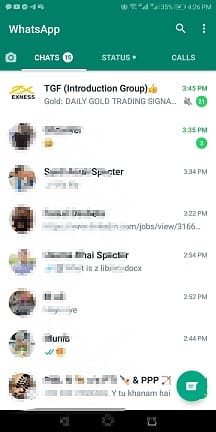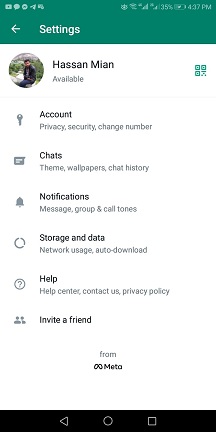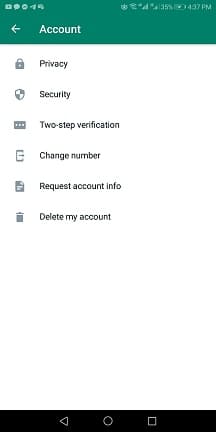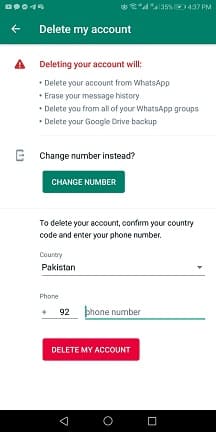Table of Contents
Has someone blocked you on WhatsApp? Wondering how to send a message to someone who has blocked you on WhatsApp? Don’t worry because we have written this guide on how to unblock myself on WhatsApp without deleting my account only for you.
In this guide, we are going to explore some methods using which you can enjoy all options that you can as an unblocked user. It means that you will not get hurdles like message sending, and status viewership once you have followed these methods.
So, let’s get started and learn how to unblock myself on WhatsApp without deleting my account. We will also show you a method by which you can get this task done by deleting your account from WhatsApp.
Is It Possible To Unblock Myself On Whatsapp If Someone Has Blocked Me?
First of all, make sure that you can’t unblock yourself if someone has blocked you. For this, you have to ask that person to do so. There is no method announced by WhatsApp or any other social media channel that can help you in unblocking yourself if someone has blocked you.
But you can send a message to someone if he/she has blocked you on WhatsApp. To do so, you have to adopt some ways that we will discuss in the following section. You only have to read this blog till the end and you will be able to learn how to send a message to someone on WhatsApp if you have been blocked by them.
How To Unblock Myself On Whatsapp Without Deleting My Account?
If you want to send a message to someone on WhatsApp who has blocked you, here are two methods that can help you. Actually, there are three methods but the third one is an official method that is by deleting your account.
So, we will discuss it after that but before we are going to show you how to send a message on WhatsApp if someone has blocked you. In simple words, you can say that you are going to learn, “how to unblock myself on WhatsApp without deleting my account?”
Via Group
Be clear that if someone has blocked you and you are trying to add him/her to a group, you will not be able to do that. Does not matter if you have created that group and you are the admin. It is because WhatsApp does not allow you to do this and you will be shown an error on your screen.
So, you have to create a group and set another member as an admin along with you. No doubt, you can’t add that person but you will ask the other admin to do so. In this way, you will be able to send and receive messages from that particular person being a member of that group.
Here are the steps that you have to follow to create a WhatsApp group and set someone as an admin for your help. If you have two WhatsApp accounts, you can set the second number as another admin and add the person in the group yourself.
- Go to WhatsApp home screen
- Tap on the three dots given in the upper right corner
- Click on the New Group option
- Set the name of that group as per your requirements
- Add your second account or that person in the group
- Go to the settings of the group
- Tap on the name or number of that person whom you want to set as an admin
- Click on Make Group Admin from the given list
- Ask the person or open your other account to add that person in the group who has blocked you
After doing this, you can remove your second number or another person from the admin panel. You can also remove that person from the group. In this way, you will feel like you are chatting with that person in your inbox but it will be in a group chat where no one has been added.
So, you can say that it would be like you have been unblocked by that person or you have unblocked yourself from that account. You can send, receive, or share messages, videos, and audio with that person.
Using Broadcast Feature
Mostly, WhatsApp users don’t even know the complete features of the application. Do you know about a broadcast feature? You might have no idea what this feature is about and how can it help you.
If you are a businessman or a marketing-related person, you should be aware of this feature. It is because you will find it fruitful and beneficial for you too. Anyhow, let’s have a look at how to unblock myself on WhatsApp without deleting my account using the broadcast feature.
To do this, you only have to follow these steps carefully.
- Go to WhatsApp home screen
- Tap on the three dots given at the top right corner
- Click on the New Broadcast option
- Choose any 2 participants in the list
- You can choose your other number and the person who has blocked you
- Once selected, tap on the tick icon
By doing this, you can send a message to someone who has blocked you. Broadcasting is a specific feature that enables you to send messages to anyone without care of being blocked from that person.
You can add multiple people to the broadcast list if you want to use this feature for promoting your business. By following any of the above methods, you can unblock yourself from anyone without deleting even a single file from your WhatsApp application.
How To Unblock Myself On Whatsapp? Official Method
Some people say that there is an official method to unblock yourself from WhatsApp by anyone. They claim that you have to delete your account from the application. Keep in mind that there is no guarantee that you will be unlocked by doing this.
It is because no official statement or procedure has been listed in this regard. So, you have to think twice before deleting your account. We recommend you take a backup of your chats before deleting your account.
It is because you have to re-login with the same number after a few minutes. So, it will help you protect your data from the chats even if you have deleted your account. Let’s have a look at what you have to do to delete your account and get it back again.
- Go to WhatsApp home screen
- Click on the three dots given in the upper section
- Go to settings by tapping on the option
- Look for Account settings
- Check for the Delete My Account option
- Tap on it
- Choose the reason to delete your account
- Confirm by tapping on the Delete my account option
- Re-login with the same WhatsApp number
The concept behind this is that you may have been upgraded to a new version for your account. As a result, it might be possible that you have been unblocked by that specific person. But there is no guarantee that you will get the task accomplished by this process.
Can I Unblock Myself From Whatsapp Using A Tool?
There are some tools available on Google Play or App Store too that you can use in this regard. To do this, you only have to choose the right tool and follow the instructions. Keep in mind that all those tools are offered by third-party developers or companies.
So, you might be at risk as they will be able to access your account after that too. Therefore, it would be better to choose the above two ways to get unblocked on WhatsApp without asking someone.
FAQs
How to Send a Message on WhatsApp if Someone Has Blocked Me?
We have discussed two methods that will work with a 100% guarantee. You can read the above guide and learn how to send a message on WhatsApp if someone has blocked you.
Is it Possible to Call Someone Who Has Blocked Me On WhatsApp?
No, it is not possible to call someone if he/she has blocked you on WhatsApp.
How Will I Know That Someone Has Blocked Me?
There are different ways to check this. The easiest one is to send the message and wait for 24 hours. If the message will not get double-clicked. It means that the person has blocked you. Secondly, you can check if you are unable to read the about of contact, it means that you have been blocked by that contact.
Final Words
With the above guide, you must have learned how to unblock myself on WhatsApp without deleting my account. It would be pretty simple to do if you have followed the process carefully without making any mistakes.
You should also be careful while deleting your account. It is because you will not be able to get a backup of your files if you have deleted your account once.

Hope you have a good day!
I am Muhammad Usama, a passionate SEO Writer and Copywriter working in this field for 7 years. During this duration, I have worked for various customers throughout the globe by securing them from different freelance platforms including Fiverr and Upwork. I have also built a few online assets including websites like Techforevers.com.
You can contact me for quality SEO Writing and Copywriting services to boost your website’s authority or brand’s visibility in the market. I will be happy to serve you with my quality writing services at affordable prices with uniqueness, authenticity, and quality guarantee. Let me help you grow your digital asset and give you strong feet on the ground.
Regards,