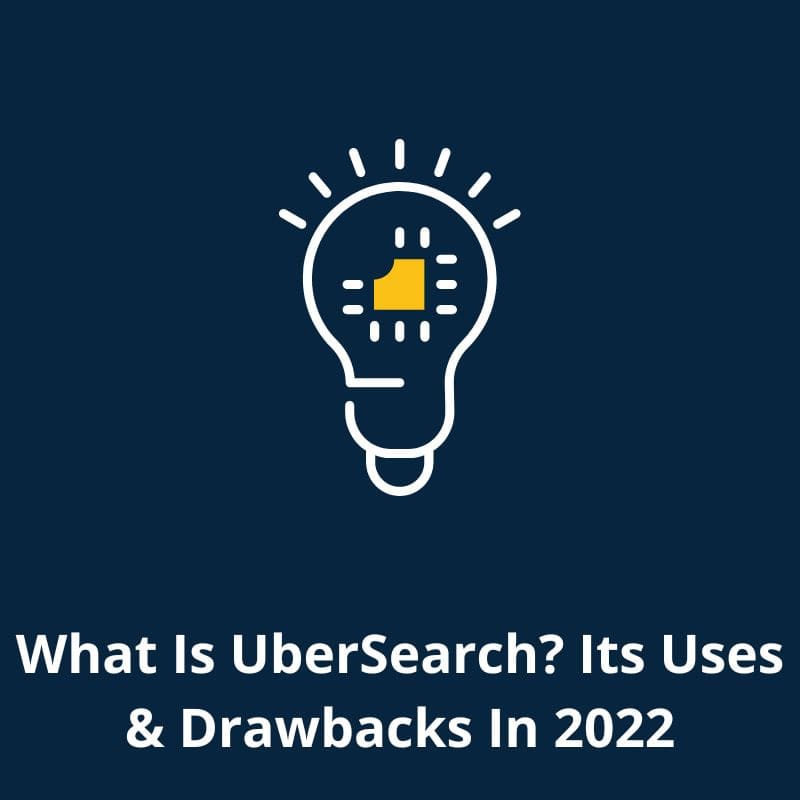Table of Contents
When you are browsing the internet, you will see hundreds of ads or videos just for the promotion of some services. It might be possible that you have viewed an advertisement banner or video related to UberSearch. You must be thinking about what is UberSearch and its impacts.
On this page, you will be able to read a comprehensive guide about this specific webpage. We will discuss it deeply to make sure that you have got an idea about it properly. Also, you will be able to know whether you can rely on this specific plugin or not.
Let us show you this well-researched and comprehensive guide about UberSearch.
What is UberSearch?
It is a specific plugin or add-on available for Chrome or Firefox users. UberSearch is considered a search hijacker because it will completely change your search engine’s view. Mostly, it is considered a potentially unwanted application that many users even don’t think to install on their devices.
Everyone wants to be safe on this internet. In the past, it was hard because you may have got a virus or malware-affected file with the original downloading files. In all such cases, users get aid from UberSearch which makes the process of browsing easy for them.
But it has become almost useless because all of its features are embedded in a search engine. Does not matter whether you want to search for specific news or explore the internet being safe, you can do it without the aid of any add-on.
Abide by this, many users have been using it intentionally or accidentally to perform specific tasks on the internet. In the upcoming lines, we are going to show you how it can be used and its harmful impacts too.
What is the Use of UberSearch?
Multiple benefits of UberSearch have made it a popular add-on in the past and many people like it now too. First of all, it enables users to browse the search engine safely.
You can easily access those pages that you are looking for from billions of pages. Secondly, it will enable you to download any type of data including video clips. In simple words, you don’t need to use VPN or any other tool for proxy profiles to download even restricted videos.
Another amazing feature of this add-on is adding “Managed By Your Organization” feature. With the help of this option, you can see all those searches that your team has done using the same add-on.
Is UberSearch Harmful to a User?
Like all other software or unwanted programs, UberSearch also has some drawbacks. No doubt, it looks perfect and useful add-on but it has some potential drawbacks or harmful impacts. First of all, it will be harmful to teenagers because it will remove all the barriers of age or any other from any website.
It has been seen that this add-on has been used by high school students just to explore the internet without limitations. This is the main issue because a student or teenager can be caught searching for suspicious things on the internet.
Secondly, it is harmful because this add-on will dramatically change the interface of the search engine. You will not be able to directly access your desired and useful web pages. Whenever you will search for a query on the internet, it will explore the list of websites with multiple external links or advertisements.
It will be annoying for you to search even for a single thing on the internet. Additionally, you will be redirected to malware-downloading websites. In this way, you won’t be able to make sure that your data is safe even available on the offline hard disk.
Last but not least, you will find it annoying to get its watermark in the background of your downloaded images. Whenever you will download a picture from the internet with this add-on, it will automatically replace the background and add its watermark there.
These are some potentially harmful impacts of UberSearch on your search queries and privacy. This is where you can say it is the end of learning what is UberSearch. Now, we are taking you to the section by reading where you can learn how to remove this add-on from your Chrome.
How to Remove UberSearch Hijacker?
There are two main methods by using which you can remove the UberSearch search hijacker from your browser. We have discussed both of them here in detail in a step-by-step manner.
Reset Browser Setting
- Go to your search browser
- Click on the three dots available in the right top corner
- Look for the Settings option and click on it
- A new window will be opened on your screen
- Search for “Reset Browser Settings” in the search bar
- Follow the on-screen instructions to accomplish this task
Using An Anti-Virus
Another way to accomplish this task is by using a third-party tool. It will enable you to get rid of this specific add-on and let you analyze your computer too for finding malware-affected files. You only need to follow a few steps to accomplish this task just according to the interface of the antivirus.
You can read our blog where we have discussed how to get rid of specific malware-affected files and devices. For a better understanding, you should read the best way to remove malware.
Final Wrapped
With the above guide, you must have got an idea of what is UberSearch and its harmful impacts. We recommend you check your browser’s settings and remove this add-on as soon as possible. It will be harmful if you are using it for a long time or if it is working in the background.

Hope you have a good day!
I am Muhammad Usama, a passionate SEO Writer and Copywriter working in this field for 7 years. During this duration, I have worked for various customers throughout the globe by securing them from different freelance platforms including Fiverr and Upwork. I have also built a few online assets including websites like Techforevers.com.
You can contact me for quality SEO Writing and Copywriting services to boost your website’s authority or brand’s visibility in the market. I will be happy to serve you with my quality writing services at affordable prices with uniqueness, authenticity, and quality guarantee. Let me help you grow your digital asset and give you strong feet on the ground.
Regards,