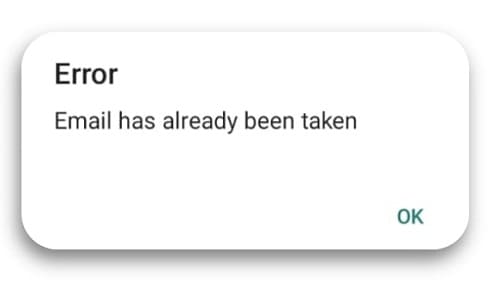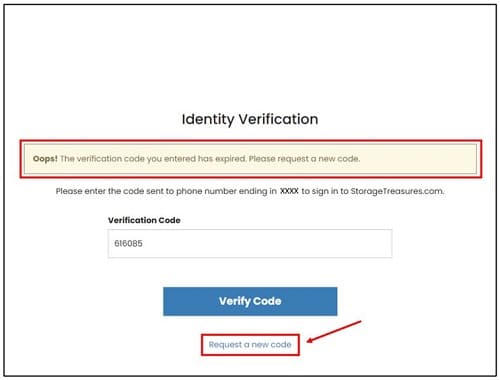Table of Contents
X/Twitter is one of the most used social media platforms in the world. As per Backlinko, it had 550 million monthly active users by the end of 2023 let it stands among the most used social platforms. But the main thing to consider is that Twitter has almost no fake profiles.
It means that you will get authentic information from reliable profiles. The problem comes when you are registering a new account as it is showing multiple problems. If you are struggling with this phase, you should read here why can’t I create a Twitter account?
By reading this, you will be able to know the reasons that might be at the back when it comes to creating an account on this platform. We have also listed the solutions for every problem/reason discussed in this guide.
Why Can’t I Create a Twitter Account?
Undoubtedly, there can be multiple reasons limiting your sign-up activity on the X (formerly known as Twitter). It can be common to face problems when creating a social profile with Facebook, Instagram, and TikTok.
But finding the solution can be hectic as you must have to know the exact reason first. Here we have listed the reasons in terms of why can’t I create a Twitter account with the respective solutions.
1.“Something Went Wrong” Error
The most common reason restricting you from creating a new profile on Twitter is “something went wrong”. It occurs normally when you keep trying to create your profile with this social platform repeatedly.
Sometimes, you may not be getting a response from the server but keep on trying. In turn, you will see this notification/message on the screen. The most common reason why you are getting this message is suspicious activity identification. When you keep trying to create a profile with Twitter, it will detect your IP address and flag it.
Solution
As mentioned earlier, the reason behind this error is your IP detection as spam. So, you can try any of the following solutions to get rid of this issue.
- Try switching to another browser/profile
- Clear browsing history and caches
- Use another device/internet connection
- Make sure you are connected to the internet
- Turn off the VPN/proxy network
It might be possible that you have done with the problem and can create your account with Twitter. In the following, we have a few other reasons to learn why can’t I create a Twitter account and their solutions.
2. Email/Phone Already Registered
Sometimes, you might see a notification that your phone number or email is already registered. It might be possible that you may have registered an account already and forgot about it.
But another rare reason can be multiple accounts from your IP. If multiple people have created accounts using the same IP, you will see a temporary error with this notification. The reason is Twitter’s algorithm will consider you like them and show that you already have an account.
Solution
The most effective solution is to try to sign-in using the same email/phone. You should go to the login page and insert these credentials. If you remember the password, try using it or click on the “Forgot Password” to recover your account.
But if you are getting a notification that no account is associated with your email/phone, you should try refreshing your page. Also, you should try clearing caches and cookies. It will help you appear like a new user with a unique IP address.
3. No Call/Text Verification Code
To create a Twitter account, you have to provide your phone number and verify it using an OTP. You will be asked to get a verification code via call or text message. Sometimes, you may not be able to get that code on your phone.
It might be possible that you have inserted the wrong number. Also, you may not be able to create an account due to regional restrictions. That’s why, you will not be getting any OTP for verification from Twitter.
Solution
The very first solution you should try is double-checking your phone number. You should carefully insert the number in Twitter’s verification section. Make sure that your number is accurate and inserted with the country code.
Another thing you should make sure of is to verify that you are living in the region allowing you to register for Twitter. If you are not allowed to create an account because of regional restrictions, you can try using a VPN to switch your location. But you still have to use a unique number that belongs to the new region.
4. Verification Code Expired
Every platform like WhatsApp and Twitter sends you an OTP for verification. That code expires in 10-15 minutes normally but can expire before this time. In such a case, you will see that your code is showing expired if you are inserting it at a later time.
Moreover, that specific code can be used for once only. So, you will also see the same error if someone else has used it. In such a case, you need to follow the solution mentioned below.
Solution
The most appropriate solution is to use the code instantly once you receive it. You should apply for a code only when you have the device to input the code and verify your number. Secondly, you shouldn’t share that OTP with anyone in any case.
You must make sure that the number you have inserted is in your access. It is because if you have used another person’s number, they may have used that OTP elsewhere.
5. CAPTCHA Filling Issues
To make sure that the account is created by a human, not by a robot, every platform applies CAPTCHA filling. You may have to select the boxes having specific objects or put a few characters shown on the screen.
Sometimes, you may not be able to pass that verification and are unable to create your account. It is right to say that it can be the most common reason when learning why can’t I create a Twitter account.
Solution
To resolve the CAPTCHA issue, you should first try hearing the characters by the built-in speaking function. You only have to click on the button to hear them. If you are not allowed to do so, you should fill the section carefully.
Secondly, you should try choosing the objects carefully if you are getting this type of CAPTCHA. It might be possible that you have a weak internet connection making it difficult for you to fill this section. So, you should make sure that you are connected with a strong internet connection.
6. Age Restriction
The last reason that you should know when reading why can’t I create a Twitter account is an age restriction. Twitter doesn’t allow you to create an account unless you are 18. It may ask you to submit your ID card to verify that you are over this age criteria.
Solution
Simply, it is right to say that there is no right way to bypass this issue. But you can apply a trick and use someone else ID card like your brother, friend, or father to verify your account. The thing to consider is that you should have to ask them for face verification and use their name for account creation.
Once you have approved the account, you can change the name and other details after a few days/weeks. Make sure that your friend doesn’t have a Twitter account. It is because you will be banned for using the wrong ID card if you have been caught doing so.
Conclusion
By reading this blog, we hope you have learned why can’t I create a Twitter account. We have tried to share the solutions that can be followed to get rid of these problems. It might be possible that you are aware of how to tackle a problem that comes your way when creating a new account with X/Twitter.
My name is Hassan, an SEO Expert having field experience of more than 10 years. During my career, I have helped multiple businesses in getting a strong position in SERP results with my optimization techniques as well as have built my websites too. With my SEO expertise, we have grown this website to make it visible for people in search engines.
Let me help you grow your business too by connecting via LinkedIn.