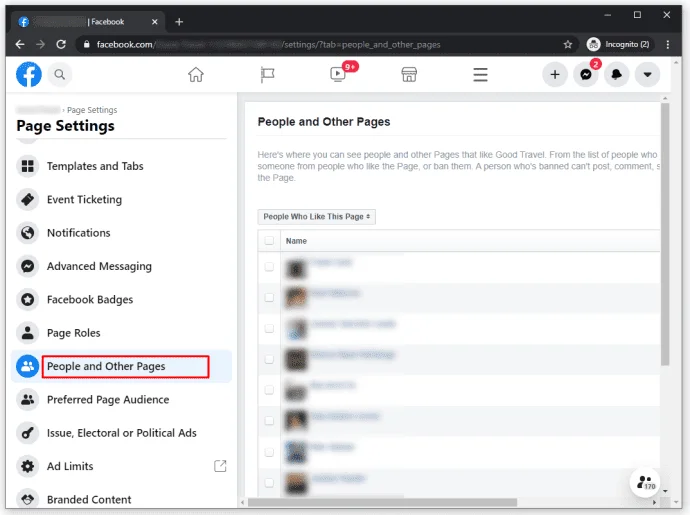Table of Contents
In this time of social networking, the biggest channel to promote a business or product is social media websites. According to research, it has been found that Facebook is the biggest hub to generate revenue from a little investment in this marketplace.
Sometimes, you may be facing some issues dealing with people who are neither connected with your page nor your target audience. To avoid such conditions, you need to learn how to ban someone from a Facebook business page who hasn’t liked it. It is because they may harm your business integrity and you may not be able to get your expected profit.
By the end of this blog, you will be able to learn all the methods through which you can do this task using any of your devices. Let’s get started without wasting time and saving your business investment.
Why Do You Need To Block Someone From The Facebook Business Page?
Before you go through the processes to block someone from your business page, you should need to know the reasons behind this act. It is because many people think that it is an anti-social act. In turn, they have to face complications to reach their desired audience. It might be right to some extent but to tackle some problems, you need to learn how to ban people from your Facebook Page.
There might be any reason like the reach of inappropriate people. Some users may comment or share the material on your post that is not acceptable as per its requirements. For example, you are working on your education-related business and someone will come up with an inappropriate video link to share in the comments.
In such a case, you will not be able to do anything instead of banning that account from your business. If you don’t do this, you may not be able to survive in the marketplace. That is the main reason why you need to take such precautions and block a person who hasn’t liked your page but posting such things.
All in all, it is important for you to have an idea about how do you block someone from your Facebook business page. But before that keep in mind that a person you have blocked from your page will not be able to view your collection, images, and other posts in the future.
How To Ban Someone From a Facebook Business Page Who Hasn’t Liked It?
Whether you are dealing with your business through a desktop or mobile device, you will get the solution to this problem here. So, you should read it till the end to ban a Facebook profile to save your Facebook business page.
Using Your Desktop
If you have a laptop or desktop device, you should follow these steps to ban someone from the Facebook page. For better outcomes, we recommend you follow these steps strictly because a minor change in the process may block someone else or take you to the disability of the page.
- Go to Google browser
- Search for Facebook.com
- Login to your account using your email/number and password
- Look for the page you are operating
- Go to page settings
- Tap on the People and Other pages button
- Hit the “+ Ban a person”
- Enter the name and search
- Choose that specific profile
- Click on the Save button
In this way, you can block someone from a Facebook page who hasn’t liked it. If you want to block someone from your liked people list, you only need to change the steps below the “+ Ban a person” step. Here is what you have to do in this regard.
- Go to Page and other pages settings
- Search for the name in the search bar
- Choose that person
- Click on the Ban from the Page
Using Your Android
If you want to learn how to ban someone from your Facebook page using your handy device, you should follow these steps. The process is similar but you have to deal with a small interface and open some sub-sections too.
- Open the Facebook App
- Go to your page
- Search for the person on the Facebook
- Open the profile and click on the three dots from the right section
- Click on the block button
- Confirm the activity
If you are seeing the person sharing such inappropriate content on the profile too that is not acceptable, you can also report that person. The Facebook community will analyze the profile and ban that person from the website. The process may take a few hours because it is not as fast as the blocking process. But once the profile has got banned by Facebook, that user will not be able to see anything from your page like your Facebook Videos and others.
Using Your iPhone
Blocking someone from the Facebook page using an iPhone device is the same as for android. So, you can follow the same process to do this task and avoid inappropriate activity on your page. It is right to say that we don’t have any additional steps to discuss and teach you how to ban someone from your Facebook business page in this regard.
Final Wrapping
By following the above guide, you have learned how to ban someone from a Facebook business page who hasn’t liked it. The process will be simple and fast if you have followed our guide. We strongly recommend doing this if the content shared on your post is not acceptable.
It is because if you are doing this without any issues, the Facebook algorithm will start pushing your rank lower. This won’t be a good sign for your business promotion or success.

Hope you have a good day!
I am Muhammad Usama, a passionate SEO Writer and Copywriter working in this field for 7 years. During this duration, I have worked for various customers throughout the globe by securing them from different freelance platforms including Fiverr and Upwork. I have also built a few online assets including websites like Techforevers.com.
You can contact me for quality SEO Writing and Copywriting services to boost your website’s authority or brand’s visibility in the market. I will be happy to serve you with my quality writing services at affordable prices with uniqueness, authenticity, and quality guarantee. Let me help you grow your digital asset and give you strong feet on the ground.
Regards,