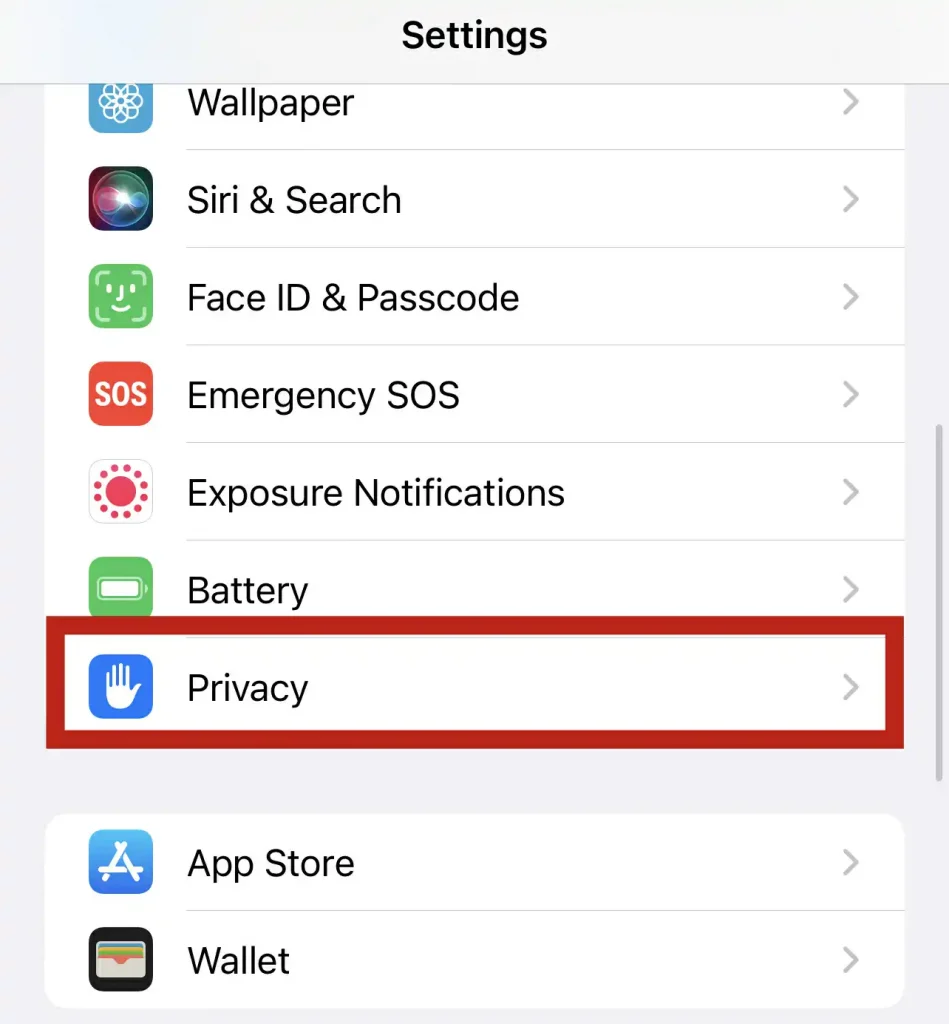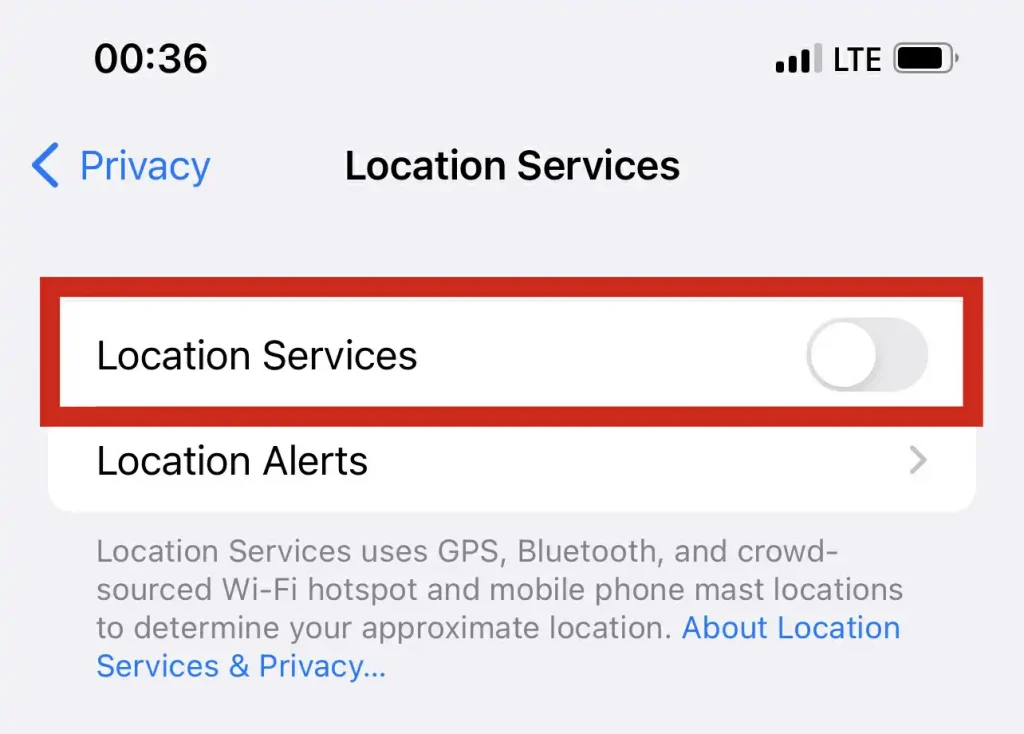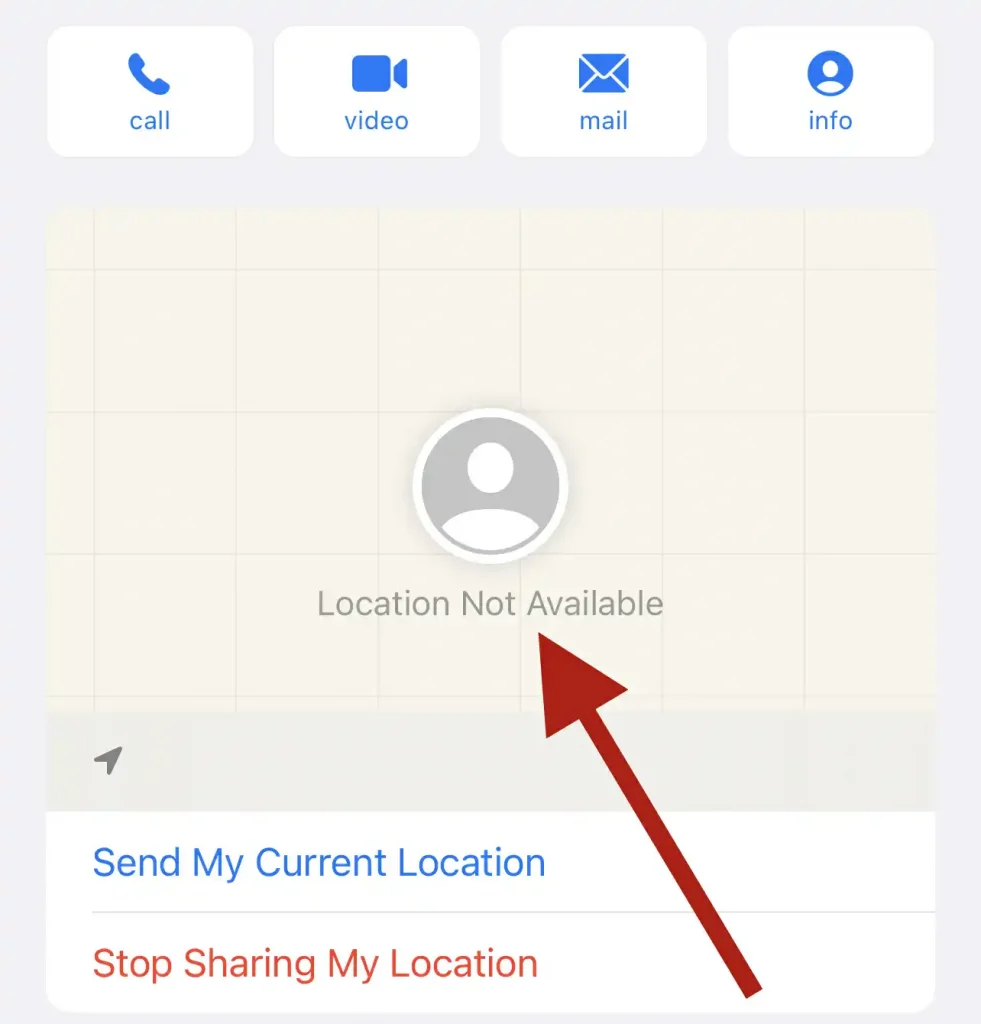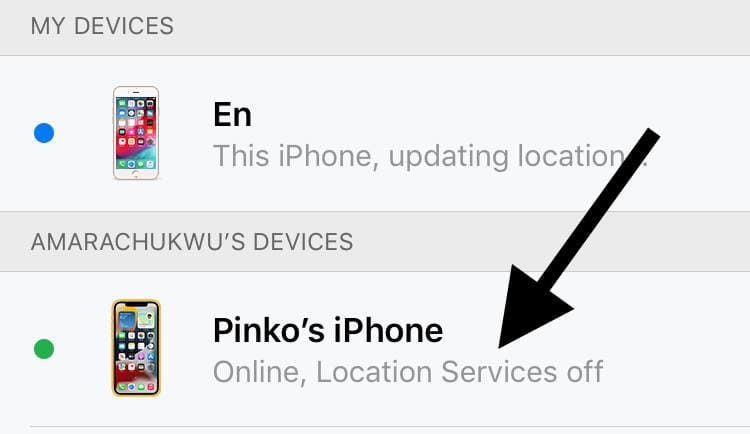Table of Contents
Undoubtedly, sharing location is one of the best features available on iPhone. Using this, you can keep an eye on your belongings and save them from trouble. But don’t you know that you should know about this feature in detail like me?
When I found this feature on my mobile, I started using it. After some time, I realized that I had no privacy as my friends and siblings could track me all the time. So, I decided to understand this feature in detail and searched for “Does iMessage location show when you’re active?”
It helped me a lot in understanding the feature and its working. As you are here, it means you are also searching for the same answer. That’s why I have written this guide to share the comprehensive answer to this question.
Does iMessage Location Show When You’re Active?
The quick answer is yes, iMessage will show your location when you are active. It means that the person with whom you have shared your location will be able to check where are you at a specific time.
You can say that whenever you have an internet connection, the person will be able to track you. In simple words, it will be like a GPS location tracker that has been installed in your application instead of mobile.
What Does iMessage Location Mean?
It is pretty simple to understand that sharing location means telling someone where are you at a specific time. The location feature in iMessage means that it will indicate the other person’s exact point according to their concerned map.
It isn’t possible for others to check your location if they are not on iMessage. It is only possible for them to find where are you when they are on their application. Along with this, they have to find it using different apps like Find My App.
Along with this, you must share your location with them at least once. If you don’t share your location, they will never be able to find you. Also, you have to make some necessary changes to let them track you.
If you have your sibling’s location and are unable to track them, it means they may have disconnected the internet. They may also have performed other changes in the settings that you can read here to learn how to know if someone has turned off their location.
Does iMessage Turn Location Automatically?
Like me, many people have this question in their mind does iMessage location show when you’re active? Keep in mind that the iMessage location isn’t a built-in activated feature. It means that you have to turn it on manually whenever you want to share your location with others.
So, you can say that it is up to you whether you want to share your location or not. Undoubtedly, sharing your iMessage location isn’t good for privacy. But it is extraordinary when it comes to saving your device or finding your lost device.
Many people think of this location feature as a Snapchat location option. It is completely wrong as this feature only locates your position while Snapchat discloses other information for you.
What Should I Do If I Don’t Want to Show My Location?
Sometimes, you share your location with your friends for the sake of saving yourself from trouble. I had done it too but then I found a big threat to my privacy. As I was unable to keep the internet connection off all the time, so, I searched a lot for the solution and found a reliable one.
The simplest approach I found the most effective in this regard is turning off my iMessage location. Yes, you can turn it off whenever you want from your device’s settings. It means whether someone has your location or not, they won’t be able to track you after that.
If you don’t know how to do so, you should read the upcoming section. I have shared the exact steps here that I have followed to turn off my iMessage location.
How to Turn off iMessage Locations?
Undoubtedly, I don’t recommend turning off your iMessage location. But if you are facing problems regarding your privacy, you can do this by following these simple steps.
Step 1. Go to “Settings” on your iPhone
Step 2. Look for the “Privacy” option and tap on it
Step 3. Find the “Location Services” option available at the top of the list
Step 4. Toggle off the button given beside this option
Once you have done so, you can click on the back button to return to the homepage of the settings. You have successfully saved the settings to your iPhone and turned off the location.
Will Someone Know You Have Turned Off Your Location?
If you have turned off location from your iPhone settings, the others will be able to know about it. It means that the person, with whom you have shared the location, will see a notification informing them about turning off your location.
Here is what it will look like on different apps when they try to track your location like previously.
On iMessage
When you have turned off your location from your phone, the other persons will be able to see “Location Not Available” in their iMessage application. Undoubtedly, it may also indicate that your device doesn’t have an internet connection.
But the main reason behind this notification is that you have turned off your location.
On Find My App
Being an iPhone user, you must be aware of the “Find My App” feature. Using this, you can track multiple devices on the map. If you have turned off your location, the other person will be able to see “Location Services Off” under your device name.
It means that this application will clearly state that you have turned off your location. So, you can say that the other person will know about it and can ask you to re-share your location.
Final Verdict
By reading this blog, you must have gotten an idea of does iMessage location shows when you’re active. To keep yourself hidden on their map, you can turn off the internet connection.
If you are an internet geek like me and browse social media regularly, you can only hide your location by turning it off. Although, it can be dangerous for you when it comes to finding your lost device. But this is the only way to keep your location hidden from others.

Hope you have a good day!
I am Muhammad Usama, a passionate SEO Writer and Copywriter working in this field for 7 years. During this duration, I have worked for various customers throughout the globe by securing them from different freelance platforms including Fiverr and Upwork. I have also built a few online assets including websites like Techforevers.com.
You can contact me for quality SEO Writing and Copywriting services to boost your website’s authority or brand’s visibility in the market. I will be happy to serve you with my quality writing services at affordable prices with uniqueness, authenticity, and quality guarantee. Let me help you grow your digital asset and give you strong feet on the ground.
Regards,