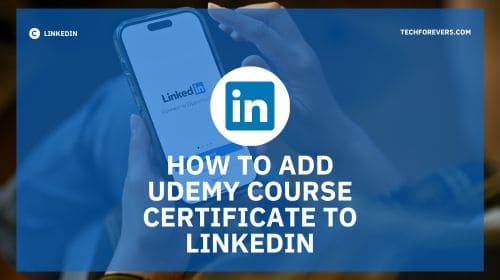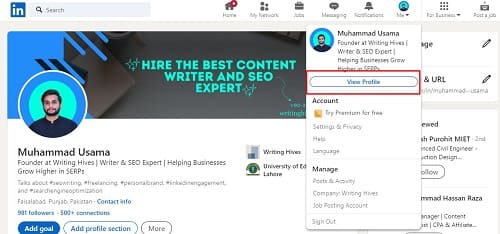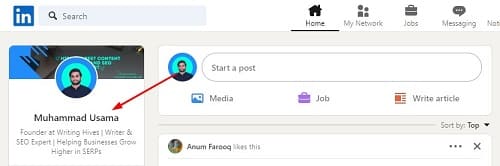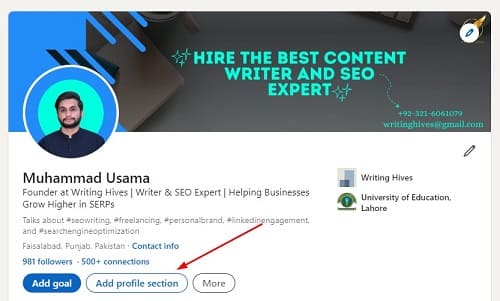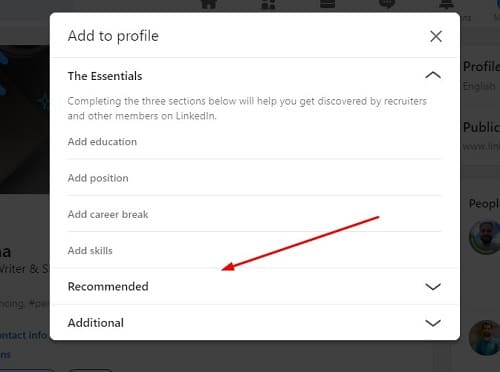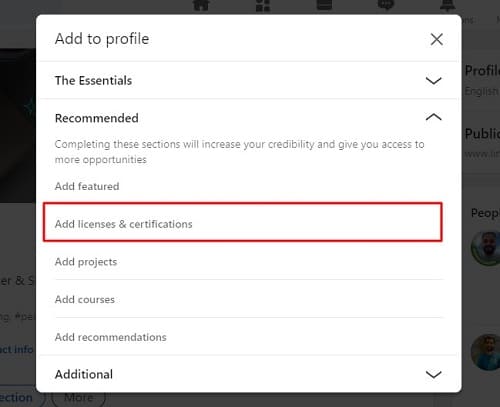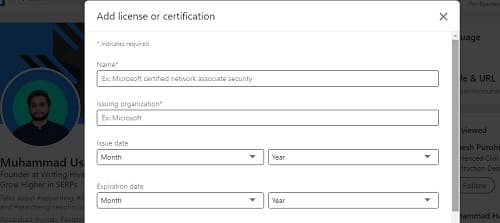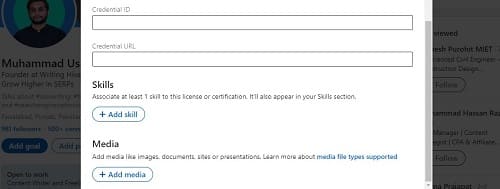Table of Contents
Struggling to get a response on a professional platform is a common thing. Not everyone has a good fate to achieve their goals just after they join platforms like LinkedIn. I was one of those who had struggled a lot in gaining a response there.
But I did thorough research and performed fewer changes to my profile and got the beyond expectation results. The most prominent change I want to share with you is sharing my professional certificates including Udemy course certificates.
I have seen many people searching for how to add Udemy course certificate to LinkedIn and looking for the procedure. As I have gone through this, I know it can be a hectic task. Don’t worry when you have landed on this page as I will share a comprehensive overview on this topic.
Here, you will learn how to add a certificate to LinkedIn along with some related sections. By the end, you will have a clear idea of why you need a certificate and what benefits you can expect like me.
How Adding a Udemy Certificate to LinkedIn Has Helped Me?
Relying on someone blindly isn’t good, especially in this time of social media. You must ask for proof to trust anyone when it comes to a professional career. That’s why I am here to share what I have got by adding Udemy certificates to LinkedIn before showing you how to add them.
The most prominent impact on my LinkedIn journey that this addition has left is the inquiries from recruiters. Previously, I had to ask the recruiters about any job opportunity. By adding professional certificates to my profile, I started getting messages from recruiters.
The reason why the number of inquiries went higher is recruiters consider a professional certificate as a sign of reliability. It is right to say that adding a certificate will help the hiring team find the right candidates on LinkedIn.
In addition to recruiters, I have received inquiries from learners who are struggling in the field. They wanted me to guide them to earn some livelihood and grow in their skills. I felt honored when I was getting noticed by everyone on the platform instead of watching random people talking there.
Undoubtedly, I got multiple benefits by adding Udemy course certificates to LinkedIn. But these are some prominent ones that I can’t ignore. I am sure that you will get the same output or even more if you add certificates carefully with the required details.
How You Can Get An Udemy Course Certificate?
Completing a course on Udemy is a step towards success in your field. I congratulate you on completing your course and wish you the best of luck for your future. Wait, don’t you know how to get an Udemy certificate and share it with others?
Don’t worry if you don’t know and follow these steps that can lead you to your certificate. I have completed courses on this platform and got certificates through the following steps to share with others on LinkedIn.
Step 1. Login to your “Udemy” account
Step 2. Look for the “My Learning” option and click on it
Step 3. Find the course you want to get a certificate for and click on it
Step 4. Tap on the “Get Certificate” button available in the top menu bar
Step 5. Confirm the certificate retrieved by clicking on the “Get Certificate” button again
Step 6. It will preview your certificate on the new window.
Step 7. Download the certificate to your device by using the built-in key or by clicking on the “Download” icon
These steps can let you download a certificate from Udemy. I hope you have learned the exact procedure to get the task done.
How To Add Udemy Course Certificate to LinkedIn?
Now, you have learned what I have got by adding certificates on LinkedIn. It is time to learn how to add Udemy course certificate to LinkedIn step by step.
If you know how to add projectors to LinkedIn, you won’t find it difficult to understand as both options are available in the same section. Let me show you how you can add a certificate to this professional social media platform.
Step 1. Go to Your LinkedIn Profile
You need to access your profile. It can be done in two different ways. First, you can click on your “Profile Image” and tap on “View Profile”.
Second, you can click on your “Name” from the left bar if you are on the home of the platform.
Step 2. Add a Profile Section
If I say that the “Add Profile Section” is the goldmine of LinkedIn, it won’t be wrong. Using this option, you can add multiple sections to your account and engage the visitors. It will help you optimize your account professionally.
To add an Udemy course certificate, you have to use this section.
Click on “Add Profile Section”
Tap on the “Recommended” option to open a drop-down menu
Choose “Add licenses & certificates” from the list
Step 3. Insert Required Data
This is the final step while learning how to add Udemy course certificate to LinkedIn. You have to fill the section carefully and insert the details according to your certificate. To get started, you have to insert the basic details like your name, organization name (Udemy in this case), issue date, and expiry date (if applicable).
The main thing comes when you have to enter “Credential ID” and “Credential URL”. Be mindful that the URL is accessible to everyone on the internet. So, insert it carefully and make sure you have written the right information there.
Last but not least, you can also add your concerned skill as well as media like an image of the certificate. I recommend adding this as it will help the visitor get a quick look at your certificate.
What Benefits You Can Expect by Adding Udemy Certificates to LinkedIn?
Every user can get different benefits by adding Udemy course certificates to LinkedIn. But the common benefits that almost every person will get include job hunting. By adding a certificate to your account, you can increase the inquiry rate from the “Applied Jobs on LinkedIn”.
It means that the recruiter may contact you whenever you apply for the job after seeing proof of your skills in the form of a certificate. Undoubtedly, you have to clear the interview and pass the test to be selected by the company.
But it can pave the way to get the first step towards your dream job. Along with this, you can secure more chances to get an internship on LinkedIn. No denying that you need an internship even if you have completed a course.
Adding a certificate to LinkedIn will help you get that opportunity. It is because the recruiter will know that you have basic knowledge of the field. So, they will ask you for an internship as they don’t have to tell you the basic details of the field.
Final Verdict
I hope you have learned enough about how to add Udemy course certificate to LinkedIn. I have shared my experience on this topic to let everyone understand how it proceeds. You can add a course from Udemy as well as from other organizations using the same process.
Be mindful that adding a certificate to LinkedIn doesn’t guarantee you a successful career. But it can help you get inquiries that you can convert into customers with your knowledge and maintain them with your skills.
My name is Hassan, an SEO Expert having field experience of more than 10 years. During my career, I have helped multiple businesses in getting a strong position in SERP results with my optimization techniques as well as have built my websites too. With my SEO expertise, we have grown this website to make it visible for people in search engines.
Let me help you grow your business too by connecting via LinkedIn.