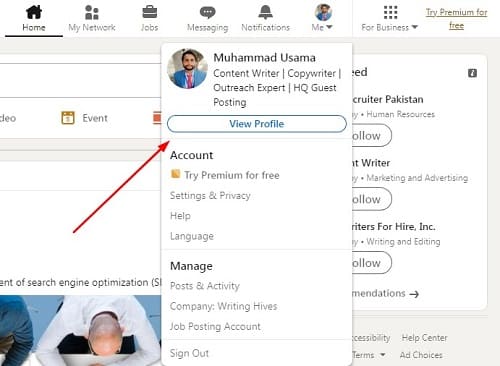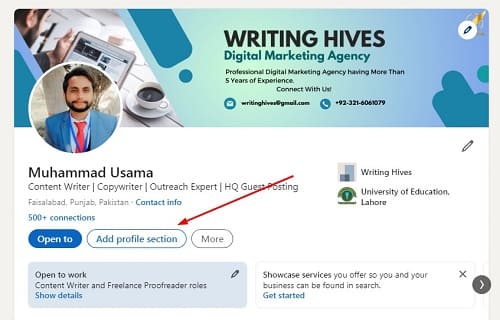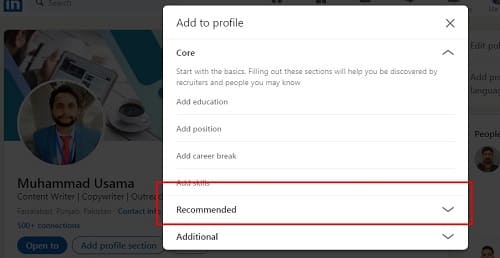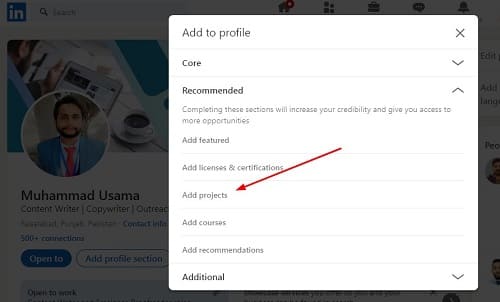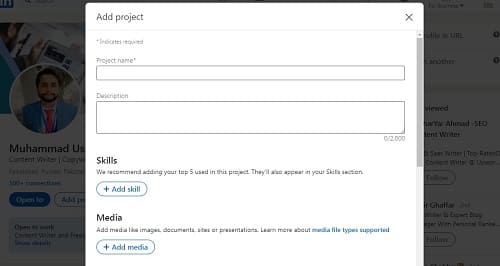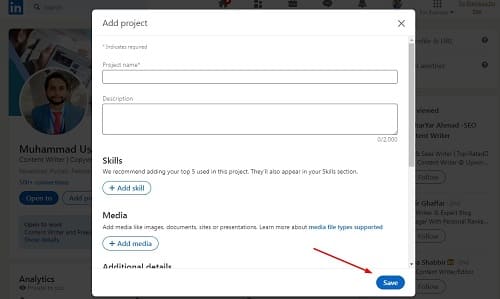Table of Contents
When it comes to professional platforms among social media channels, no platform can beat the importance of LinkedIn. According to statistics, LinkedIn has more than 930 million members using this platform for searching for jobs, providing services, and exploring their fields.
Such a huge number of members make it hard for a user to get the attention of buyers and companies through standard means. Are you one of those who are struggling to get the audience to their profiles? You should learn this blog about “How to add projects in LinkedIn?”
This blog will help you in learning the right way to add projects to your account. Also, we will show you how such projects can help you in getting attention and secure a job from a LinkedIn audience. Let’s get started!
What is a Project on LinkedIn?
LinkedIn always helps its users in getting a professional look to engage more people with their profiles. A particular section of your profile enables you to upload projects on this platform. LinkedIn project uploading is an option that allows you to share your previous projects with people on this platform.
With the help of this option, you can showcase the project or work you are proud of. In simple words, it will help you to tell people about the projects on which you have worked without going to their inboxes. Whenever someone will browse your LinkedIn profile, your projects will be shown on your profile.
As a result, a person/company can easily check the work you have done previously. In this way, they will learn about your professional skills without interviewing your time. It will help them make a view of your skills in their minds before even contacting you and sometimes call you directly to hire.
Isn’t it good to get a job without sending proposals? Don’t be excited unless you know the exact way how to add projects in LinkedIn. It is because you may also get negative impacts on your profile if you are unable to utilize this section properly.
How it Can Be Beneficial to Add Projects on LinkedIn?
When it comes to professional platforms like LinkedIn, it is important to learn the benefits of every option. The reason is you may get negative impacts on your profile while using an option without learning about its importance.
No doubt, you may have used other social media channels like Facebook, Instagram, and TikTok. But such platforms aren’t considered professional. That’s why, minor mistakes can be ignored in those platforms.
On the other side, such mistakes may not be ignored on LinkedIn. So, you should learn the benefits of all options including adding projects to LinkedIn before moving forward. Here are some of the most prominent benefits you will get from this option.
Attract Audience
Showcasing your projects via LinkedIn enables you to engage more audiences with your profile. It will help you to become visible among millions of users from your field without making an effort. LinkedIn has a specific working algorithm that pushes profiles having more profile visits among the suggested accounts.
When you are getting a visitor who is spending time on your profile and seeing your projects, it will automatically boost your profile. As a result, your account will be suggested to people from your field.
Also, it will help you to become visible to connections of your new connection as this platform makes it happen. It is right to say that uploading projects on LinkedIn will help you in getting more connection requests and visibility among the audience of this platform.
Higher Chances of Getting a Job
Do you know how people get jobs on LinkedIn? The most used method is through the “Jobs” option and applying for a particular job posted there. But another method that is getting common is through the optimized profile.
It means that users who have set their profiles properly and optimized well with related tags, keywords, and completed options carefully are getting more jobs. Don’t you want to get a job from LinkedIn? You must be looking for this benefit because it is the only reason you are on this platform.
By adding projects to this platform, you can increase your chances of getting hired. When a company’s representative will check your profile and see valuable projects completed by you, they will obviously contact you. It is now up to your communication skills how you are going to secure the job.
But the main problem is the publishing of projects. Many users aren’t getting the response they expected at the beginning. The reason is they don’t know how to optimize and publish a project on this platform. So, you should learn how to add projects in LinkedIn from this blog.
Show Professional Skills
Another benefit you will get from this option is showing professional behavior. It means that people will know that you are not just writing your experience. But you are also showing your professional skills through this project’s option.
It will raise the chances of getting valuable feedback as well as authentic website contact for your profile. When people know that you are a professional person, they don’t waste their time by sending you irrelevant messages.
In turn, your time will be saved and you can easily choose another healthy activity to explore your business. Isn’t it good to avoid useless activity on your profile?
What Can You Add As a Project in LinkedIn?
Before learning how to add projects in LinkedIn, you should learn what you can add to this section. It is because this clarification will help you whether this option is useful for you or not. Here is a quick list of content that you can upload in this option.
- Case Studies/Books/Reports
- Research Papers
- Courses/Classes/Slides/Webinar Content
- Training Content/E-Books
- Lectures you have delivered
- Blogs/Guest Blogs/Articles
- Emails/Newsletters
- Your Websites/Blogs/Digital Assets
- Blogs/Websites you have managed for customers
- Social Media Achievements
- Field-specific data
These are some of the content types you can use as a project in LinkedIn. All of these will help you in enjoying all the above benefits from your account. You can also choose another content type like video and others according to your field.
Which Details Do You Need for Adding to Projects on LinkedIn?
Without having enough data about a project, it is wrong to start working on this option. Here are the details that you just need to keep in your access before utilizing this option. It is right to say that this option is the core for the success of the method of how to add projects in LinkedIn.
- Project Title/Name
- Start & End Data of the project
- Name & Profile links of all team members
- Your role in the project
- URL of the project (website, blog, e-commerce store, or any digital asset)
- Well-written project description
These are some basic details you must have about a project before utilizing this option on LinkedIn. It is better to keep access to all these details and additional related information. The reason is you will be able to publish a project properly without making any issues with the help of these.
How to Add Projects in LinkedIn?
If you have collected enough data about the project, it is time to learn how to add projects in LinkedIn. Here we are going to show you a step-by-step method using which you can do so.
Step 1:
Go to your LinkedIn profile by clicking on “View Profile”
Step 2:
Click on “Add Profile Section”
Step 3:
Tap on the “Recommended” option to open a drop-down menu
Step 4:
Click on “Add Projects” to open a new box
Step 5:
Fill the sections using the information mentioned above
Step 6:
Once done, click on the “Save” option
By following these 6 simple steps, you can easily add a project to your LinkedIn profile. Be mindful that you should be careful while adding a project to your profile. If you have added a random project, you may face problems from the original creator of the project.
Tips While Adding Projects in LinkedIn
If you are looking to get more than expected results from LinkedIn projects, you should be careful while adding this option. It is good to follow some tips mentioned below to avoid any unexpected conditions.
- Choose a compelling and concise project title
- Write a well-optimized and engaging description for your project
- Don’t forget to use keywords related to your project in the description
- Clearly mention the results you have got from your work
- Add contributors to give them credit as it shows your professional ethics
- Don’t use low-quality images to add to your project
Keep these tips in your mind while looking to add a project in LinkedIn. It will help you in showing professional behavior as well as getting attention from the audience.
FAQs
Can You Upload Projects on LinkedIn?
Yes, LinkedIn allows you to showcase your projects being a professional platform for showing your skills.
Where Do I Update My Projects on LinkedIn?
The option to upload a project on LinkedIn is available just below your profile image. You can also go to Projects and click on the “Pencil” option to edit the already uploaded projects.
How Do I Find My Projects on LinkedIn?
You can easily find projects on LinkedIn from your profile. For this, you only have to go to your profile and click on the “My Items” option from the left bar. After getting further options, you need to click on “My Projects”. It will open all projects you have uploaded to your profile.
How Do I Share a Project Post on LinkedIn?
For showing your project to your LinkedIn connections, you can share it from the Project Details tab. Go to Project details and click on the “Share” option to show it to your audience.
What are the Benefits of LinkedIn Projects?
It will help you in getting the attention of the audience, especially the professional audience. Also, you will be able to get more job opportunities if you have successfully completed a project.
What Does the Project Mean on LinkedIn?
A project on LinkedIn means showing your previous work with complete details to let people know how experienced you are in your field.
What Are the Featured Projects on LinkedIn?
Featured projects on LinkedIn are those projects of which you are proud. No doubt, some of your projects have great success as compared to others. You can keep those projects on top of the list using this feature.
Final Wrapping
By reading the above blog, you have learned a lot about how to add projects in LinkedIn. We have discussed a step-by-step guide to help you in learning this method. Along with this, we have highlighted some of its benefits to let you decide why you should use this option and optimize projects for success.

Hope you have a good day!
I am Muhammad Usama, a passionate SEO Writer and Copywriter working in this field for 7 years. During this duration, I have worked for various customers throughout the globe by securing them from different freelance platforms including Fiverr and Upwork. I have also built a few online assets including websites like Techforevers.com.
You can contact me for quality SEO Writing and Copywriting services to boost your website’s authority or brand’s visibility in the market. I will be happy to serve you with my quality writing services at affordable prices with uniqueness, authenticity, and quality guarantee. Let me help you grow your digital asset and give you strong feet on the ground.
Regards,