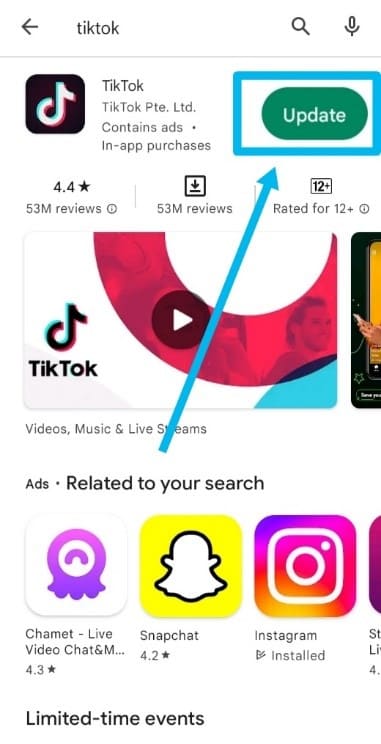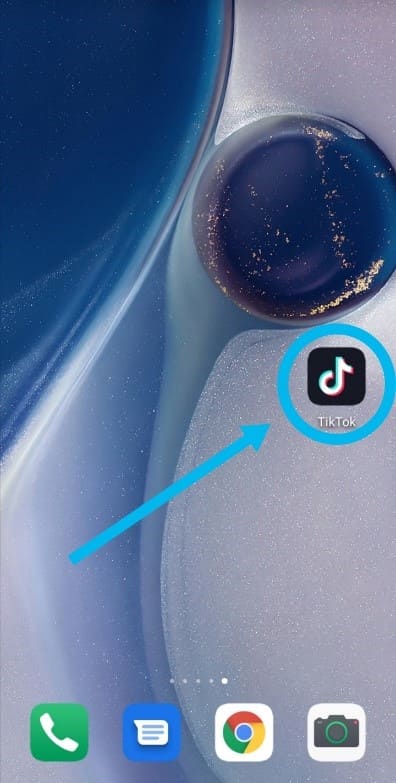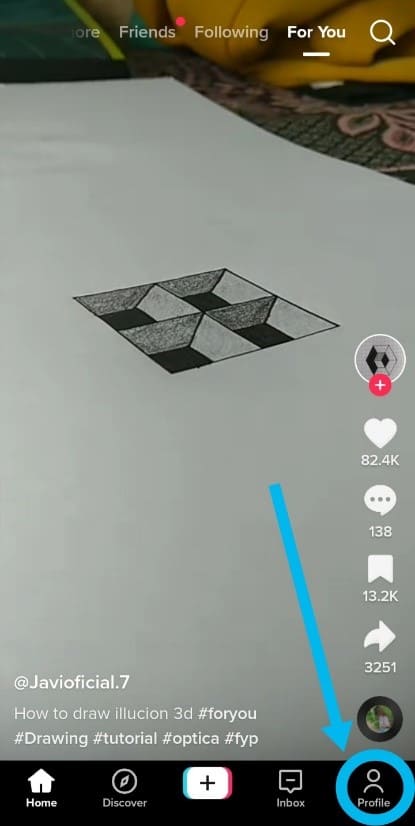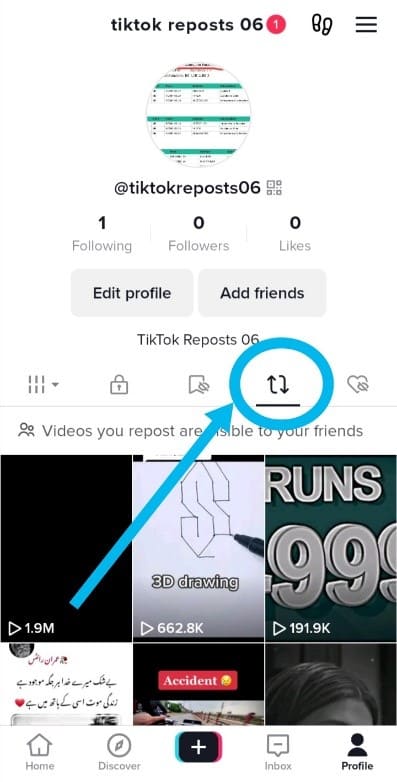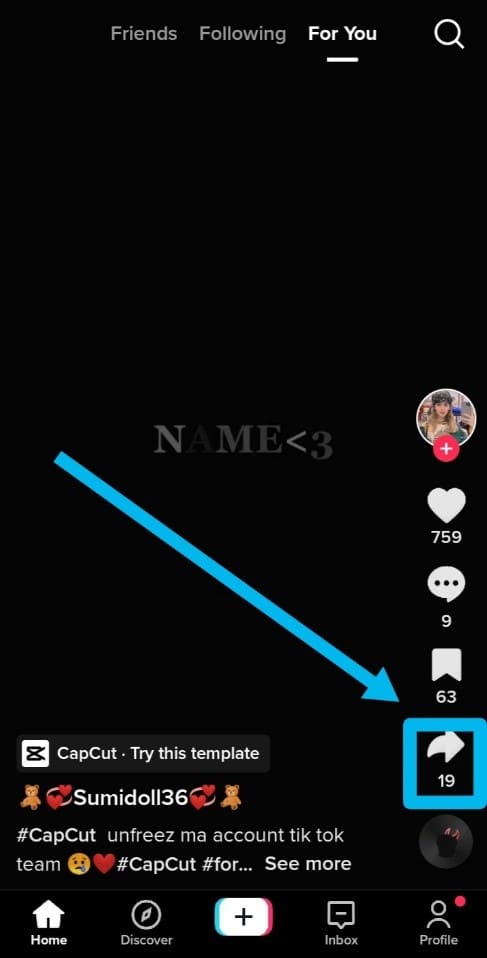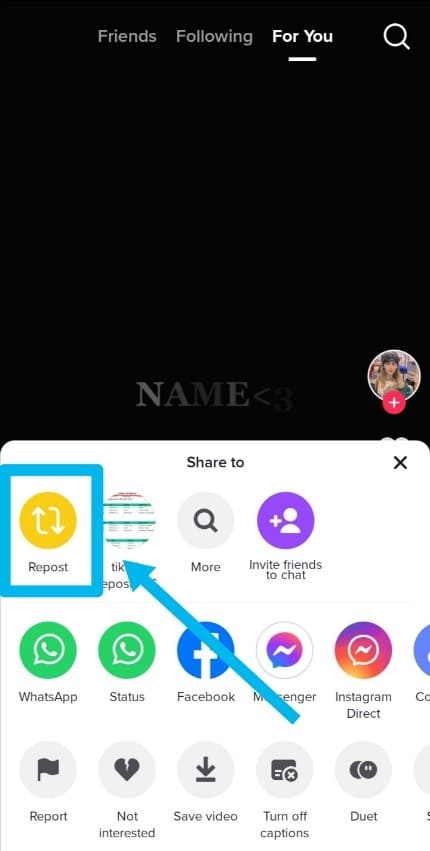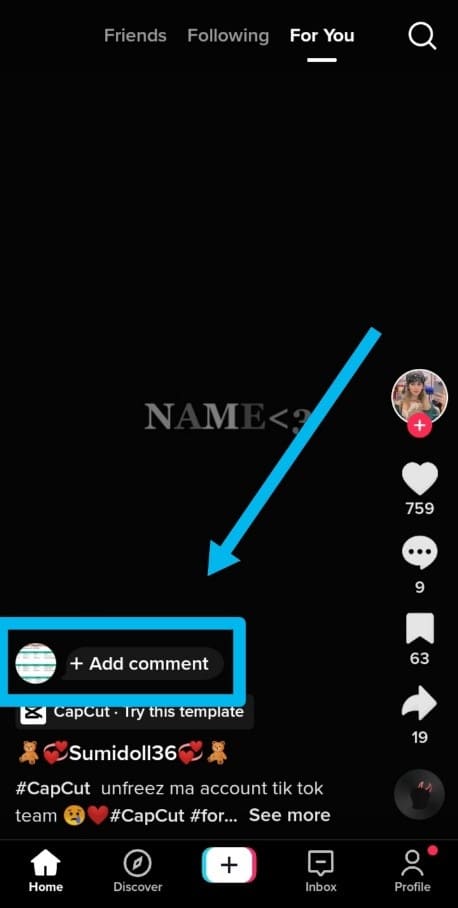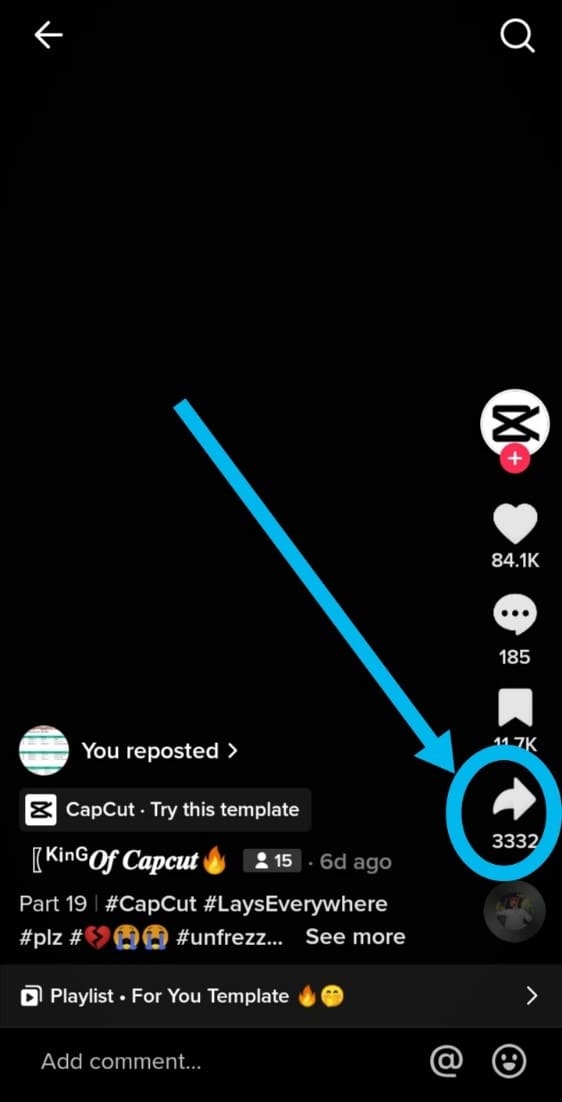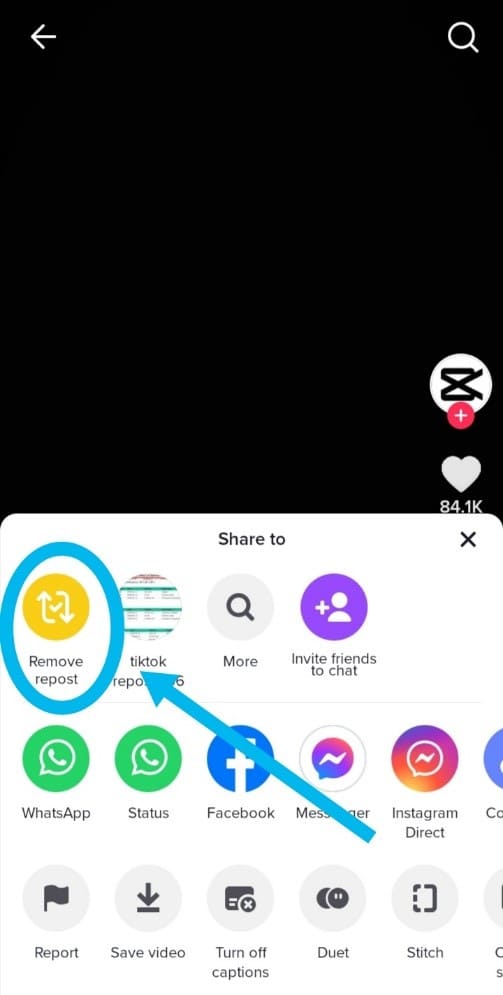Table of Contents
Whether you are a permanent TikTok user or just a casual user, there may have been videos on app that you really enjoyed and wanted to share with your followers.
Reposting a TikTok video is a great way to do just that, and it’s also an effective way to show support for a fellow creator. However, if you’re new to platform, you might wonder how to see your TikTok reposts on app.
Reposting on TikTok is easy, but finding your reposts can be a bit tricky. In this blog post, we’ll provide comprehensive guide to help you view your reposts on TikTok.
Get step by step instructions to easily see all of your TikTok reposts and boost your reach on platform. Whether you’re an aspiring influencer or just a casual user, this guide will come in handy when you want to revisit the TikTok videos that you’ve reposted. So, let’s get started!
What are TikTok Reposts?
TikTok reposts are a feature on the app that allows users to share other users’ videos with their own followers. Reposting videos on your profile is great way to give credit to original creator. When you repost, it will appear on your profile with caption that properly acknowledges them. This feature can help share content with broader audience and show support for other creators on app.
Why are TikTok Reposts Important?
TikTok reposts can be important for several reasons. Utilizing TikTok Reposts feature gives you the chance to reach larger audiences and grow your followership on the app.
This can help improve your visibility and expand your reach. Additionally, reposting other users’ content can be a great way to show support for other creators and build relationships within the TikTok community.
To get best out of your reposts, it is necessary to find them on app. Searching and scrolling through numerous videos can be overwhelming, but this is only way to find best videos on TikTok for repost. This can be challenging for many users, as the TikTok interface can be confusing and difficult to navigate at times.
How to See Your All TikTok Reposts?
After reposting TikTok video, you might want to go back and see all videos you’ve shared. Unfortunately, the previous version of TikTok app doesn’t have a specific section on the app that shows all of your reposts in one place. However, in the updated version of YouTube app you can see all of your reposts on TikTok at one place by just one click.
Step 1: Update TikTok App
If you are currently using older version of TikTok app, you must have to update it to see your repost videos on app. To update your TikTok app, just go to Google Play Store or Apple App Store. Search for TikTok. You will see a green “Update” button. Click on it and your app will be uploaded. If you already have updated version of TikTok, you can skip this step and move to second step.
Step 2: Open TikTok App
Turn on your mobile phone and navigate to apps. Find and click on the “TikTok” app icon to open it.
Step 3: Go to Your Profile
You will see a “Profile Icon” at the bottom right corner of the app. Click on it and you will move to your TikTok profile.
Step 4: Go to Reposts Tab
In your TikTok profile, under the bio, you will see “Double Arrow” at 4th number. This is “Reposts Tab”. Click on it and you will see all the TikTok videos you have reposted in the past and you can manage all of them there.
Tips for Managing Your TikTok Reposts
Now that you know how to find your reposts on TikTok, it’s important to manage them effectively. Here are a few tips to help you get the most out of your reposts:
- Be selective about the videos you repost. Ensure that your content is engaging and relevant. High quality content is key for successfully connecting with your viewers.
- Give credit to the original creator. Include their username and a brief caption acknowledging their work.
- Engage with the original creator. Leave a comment or follow their profile to build a relationship with them.
- Monitor your reposts regularly. Check your activity feed or profile to ensure that your reposts are still live and have not been taken down.
How to Repost on TikTok?
Reposting on TikTok is a great way to share content with your followers, friends, etc. and grow your audience. If you want to repost video on TikTok, you must follow easy and step by step guide given below.
Step 1:
Open “TikTok” and find your desired TikTok video you want to repost.
Step 2:
Click on the “Share” button at the bottom right side of the screen.
Step 3:
Click on the “Double Arrow Icon” located at the first position and the video will be reposted on your account.
Step 4:
You can also add a comment to your TikTok repost by clicking on the button “Add Comment to Your Repost…” but this step is optional.
Who can See Your TikTok Reposts?
When you repost a TikTok video, it’s important to know who can see it. By default, your TikTok reposts will appear on your profile for yourself to see and the following persons can see your TikTok Reposts. Also, you have not the option to make your TikTok reposts private or share them with only certain users.
- Your Friends
- Your Followers
- Users You Tag in the Repost
- Users with whom You Share the Repost
How to Remove Reposts from TikTok Account?
Removing a video that you have posted on TikTok is simple and straightforward. Here’s how to remove reposts from your TikTok account:
Step 1:
Open the video from your TikTok reposts which you want t remove or un-repost. Click on the “Share” button.
Step 2:
You will see “Remove Repost” button at the same place where the “Repost” button placed before the reposting of this video. Click on “Remove Repost” and the video will be removed from the repost section of your TikTok account.
FAQs
Can I Repost Any Video on TikTok?
No, not all videos can be reposted on TikTok. Only videos that have been shared publicly by the original creator can be reposted.
How Do I Credit Original Creator When I Repost a Video?
You can include the creator’s username and a brief caption acknowledging their work when you repost a video.
Can I Repost a Video Taken Down By Original Creator?
No, if a video has been taken down by the original creator, it cannot be reposted on TikTok.
How Can I Monitor My Reposts on TikTok?
You can check your activity feed or profile regularly to ensure that your reposts are still live and have not been taken down.
How often Should I Repost Videos on TikTok?
The frequency of reposts will depend on your individual goals and audience. It is important to repost only that video in which your audience is interested otherwise it may reduce your followers.
Conclusion
TikTok reposts can be a powerful tool for sharing content and building relationships on the app. But sometimes it is difficult for users to find all TikTok reposts at single place which is big problem in managing reposts.
This article contains everything you need to know about viewing your reposts on TikTok, such as comprehensive guide, detailed instructions and tips for better management.
By using the methods and tips outlined in this article, you can make the most of the repost feature on TikTok and build a stronger presence on the app.
My name is Hassan, an SEO Expert having field experience of more than 10 years. During my career, I have helped multiple businesses in getting a strong position in SERP results with my optimization techniques as well as have built my websites too. With my SEO expertise, we have grown this website to make it visible for people in search engines.
Let me help you grow your business too by connecting via LinkedIn.