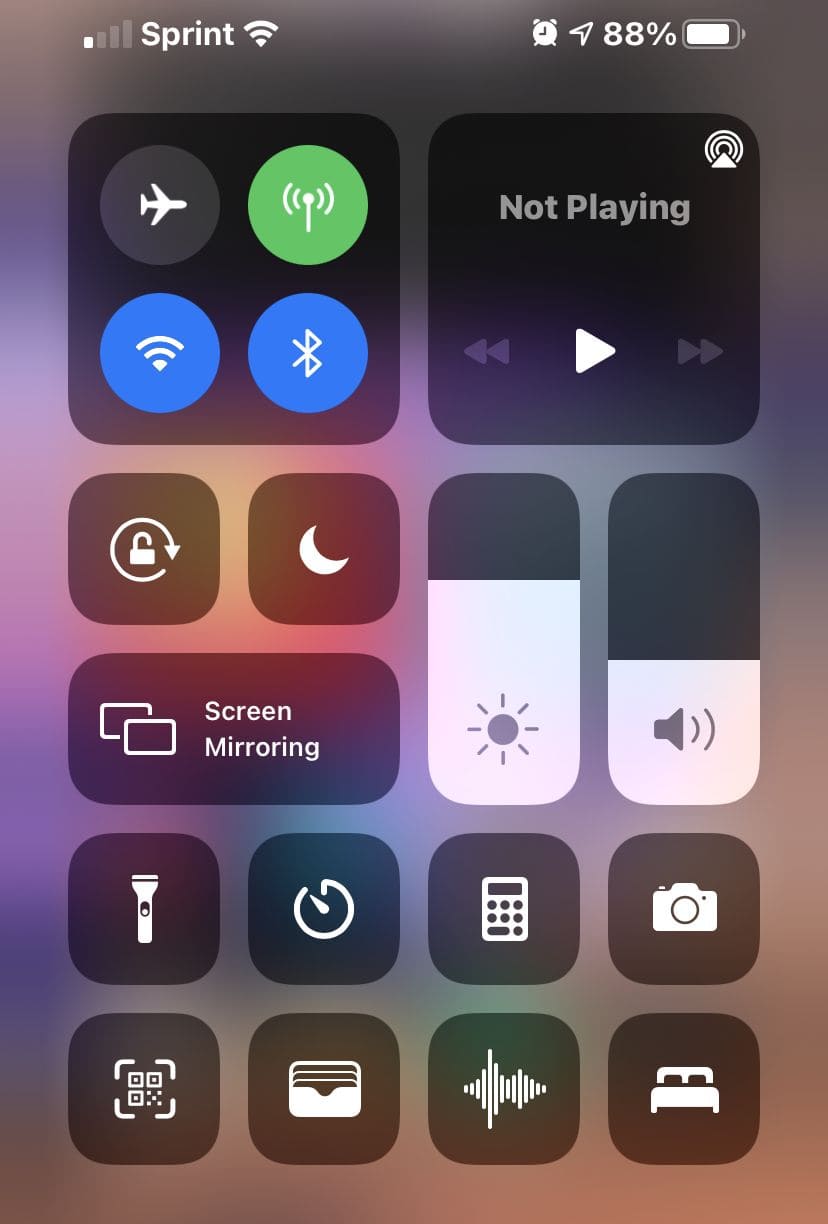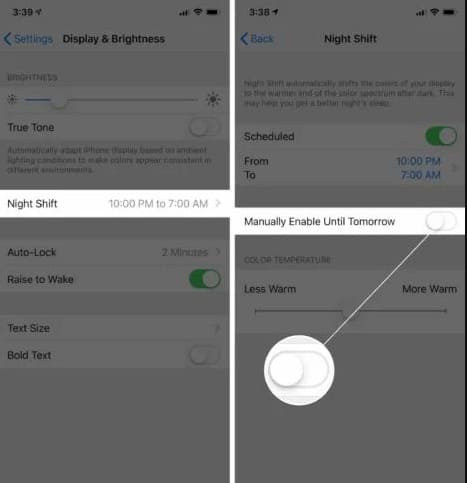Table of Contents
Due to instant updates in the operating system of the iPhone, a few problems have to come to the way of the users. A few years ago, people love to use iPhone products but most of them now want to quit usage of all these products. One of the most important problems is brightness auto adjustment. In this blog, I will tell you about some reasons to make sure why does my brightness keep going down?.
You should read this blog till the end because I will show you reasons as well as their solutions with proper guides. Just keep your phone with you while reading this guide so you can implement the solutions and check what is working for you.
Why Your iPhone Brightness Goes Down?
There are multiple reasons according to our study that might be there behind the dimming of the brightness of your phone.
Auto-Brightness
Every mobile phone has a specific feature with which it keeps adjusting the brightness as per according to the conditions of the surroundings. Auto-brightness is a specific function that will adjust the screen brightness according to the light of the real world.
In simple words, it will adjust the brightness to keep your eyes in a normal situation even if you are using mobile in the daytime or nighttime. When you keep your phone in darkness with this function turned on, it will automatically lower the brightness to keep your eyes safe.
You only have to check for this and turned off this functionality of your phone. For this task, you can follow two methods that are pretty simple and impactful. First of all, you should check the notification bar of your mobile and look if there is a brightness adjustment bar available or not.
If it is available, you will get a tiny button with the alphabet “A”. Have a look at this and turned it off if it is already turned on. In some mobile models, this button is not available and you have to follow these steps for checking this in settings.
- Go to settings and search for accessibility
- Tap on the Display and Text size button
- Scroll down and look for the Auto-brightness button
- Toggle off the button if it is turned on
If your phone is lowering the brightness due to this function, you will not experience this condition now. But if you are still facing this issue and unable to set brightness to a high level, you should check the following method.
Night Mode Turned On
Another feature that is added in different mobile models is Night Mode. If you are an old geek in the computer field, you have seen that it is available in Windows that will automatically reduce the brightness to keep your eyes safe even you are using this gadget for a long.
Similarly, some mobile phones have this feature that might be turned on as a built-in feature. In turn, your phone will keep lowering the brightness just after purchasing it. So, you should check into your phone’s settings and turn off the Night mode.
To check this, you can follow these steps:
- Go to settings
- Look for Display and Brightness
- Tap on Night Mode
- Disable the mode if it is enables
There are huge chances that you will be able to solve this problem by doing this. It will not take more than 5 minutes from your precious time but you will be able to get rid of the most irritating problem of your life while using a mobile phone.
Other Reasons And Solutions Behind The Dimming of Brightness
According to our study, you might not be able to solve this problem with the above methods too. It is because there might be other reasons behind this problem. Therefore, we have added an extra section to keep you informed with other problems and methods too.
Restart Your Mobile
When you are using your mobile phone for months without giving it a break, it will keep getting junk files in the background. Some of those files may interrupt the operating system of your phone. In such conditions, your gadget will start showing issues like auto-adjustment of brightness.
For this task, you should restart your phone at least one time. You can use the power button to do this task and let the phone fixes all the issues on its own. Also, you can restart your mobile phone by checking the settings and power section.
Check for Updates
The same problem may also become a common issue if you have not updated your system. Sometimes, we do not pay attention and keep using our devices without having a look at the updates. You should also check for a software update of your phone if it is showing issues like brightness adjustment and others.
For this, you only have to go to the settings of your phone and look for software update settings. Sometimes, you can access this section by scrolling the screen down. In some models, it may also be available in General settings.
By looking at this section, you only have to update your mobile’s software. It will take some time to do this. So, you have to wait for a while and make sure that your device has strong internet connectivity for this.
Bottom Line
With the above discussion, you have learned why does my brightness keep going down?. We have enlisted all the possible problems and their solutions precisely. You should follow them and get this problem solved within a few minutes.
My name is Hassan, an SEO Expert having field experience of more than 10 years. During my career, I have helped multiple businesses in getting a strong position in SERP results with my optimization techniques as well as have built my websites too. With my SEO expertise, we have grown this website to make it visible for people in search engines.
Let me help you grow your business too by connecting via LinkedIn.