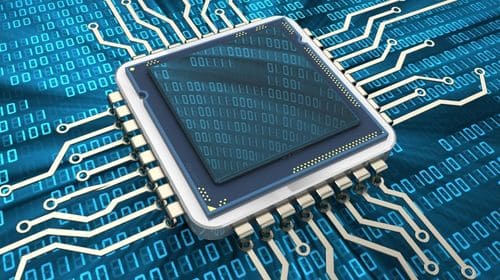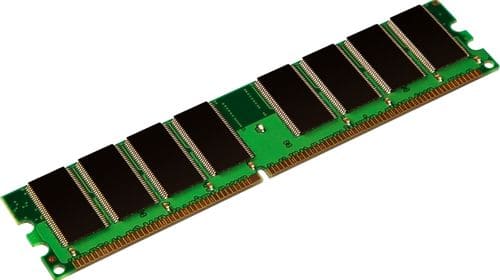Table of Contents
Undoubtedly, every professional demands to have Windows 10 installed in their system in 2024. This is because multiple professional software ask for this Windows version to run smoothly. Moreover, you will get extra features in this Window’s version as compared to the previous versions.
This is why it has millions of users with registered accounts as well as using Windows 10 for free with limited access. Whether you are looking to get a free version of Windows 10 or a paid one, you should read about Windows 10 requirements. With an insufficient system or a less compatible PC, you will not be able to install/run it smoothly.
In the beginning days of my professional career, I used to install Windows 10 on a low-duty device which led me to permanent damage in the form of slow processing. That’s why, I have written this guide about Windows 10 requirements that you should consider while picking a system. Along with this, I will give you a comprehensive overview of Windows 10.
Overview of Windows 10
Windows 10 is one of the most used versions of Microsoft Windows that was launched in 2015. This version got immense popularity among Windows users because of its extensive list of features, user-friendly working, and smooth processing. Windows 10 was launched after Windows 8 which wasn’t liked by users because of multiple bugs/errors found in that version.
Undoubtedly, Windows 11 has been launched by Microsoft in recent years but it hasn’t got polarity as Windows 10 got. Still, a prominent number of users are using this version of Windows instead of upgrading it. The reason is those users feel comfortable while using this version as they know everything about it.
Moreover, they have a comprehensive grip on its multiple settings like changing the admin name in Windows 10 as compared to Windows 11. The reason is it is a new version that will take time for the users to understand its working interface, settings, and hidden options. Also, the list of Windows 10 requirements is lower and simpler than for Windows 11.
Major Features of Windows 10
No denying Windows 7 was used widely all over the globe and people can rely on this version if they have found Windows 8 insufficient. The question that comes to mind is why people started working with Windows 10 instead of taking a step back to Windows 7. As I was also in the same group who switched to Windows 10 instead of 7, that’s why I know the exact reasons.
The main reason was the availability of extensive features in this newly launched version of Windows. Here, I have listed the features that make it better than Windows 7 & 8. Let me show you a comprehensive overview of those features.
Extensive Control
It is right to say that Microsoft gave limited access to a lot of features in Windows 7 to its users. In Windows 10, the access was made extensive for all activated users as per their plan. For example, users with Windows 10 Professional have different access as compared to Windows 10 Home.
But the main thing to consider is they have full access to the settings of Windows. All users are allowed to change any setting, add any program, give access to programs manually, and perform many other tasks.
Voice Control
The best feature I liked in Windows 10 is Cortana which gives users voice control to multiple sections. It means that users can control their system, perform tasks, and give commands using their voice. Along with this, you can ask Cortona about a specific query related to Windows 10 and it helps you find the answer from its help center.
Isn’t it something that makes Windows 10 better than other versions? I must say that this voice control has changed the lives of professionals like me who don’t want to spend time finding options from the settings for minor changes like brightness adjustment.
Higher Compatibility
Another important feature that makes Windows 10 attractive is higher compatibility. This version of Windows is almost compatible with every single application available on the internet. Whether you think about social media desktop apps like Facebook, Instagram, or WhatsApp, you will find them compatible with this version of Windows.
Moreover, you can install several games/apps from the Microsoft Store as they are compatible with Windows 10. So, you can say that it is compatible with online apps/software as well as offline apps. It is good to know about such features before reading Windows 10 requirements if you want to use it without hurdles.
Windows 10 Requirements
Before downloading Windows 10 to your PC, it is very important to check if your system has the minimum requirements for this installation. If your system does not have these specifications, it will cause trouble for you as it will slow down your system. As mentioned earlier, I have faced multiple problems when I mistakenly installed this version of Windows on a low-duty computer.
To assist my readers, I have collected the Windows 10 requirements for PCs. By reading this section, you will know what you have to look at before installing this updated/latest version of Windows.
CPU
The processor is the main part of the computer that decides whether a program will run smoothly or not. It is responsible for the processing of every software, including Windows 10. So, you should make sure that your PC/laptop has a 1 GHz processor to run this version of Windows.
If it doesn’t have enough capacity, it will not run your system. You may either feel slow processing or instant heating of your system. Moreover, your installed programs may also not run perfectly in such a system.
RAM
Another important property that will decide the proper working of Windows 10 is RAM. You should make sure that your system at least has 2 GB RAM to run this version. Be mindful that it is the least requirement to install Windows. Every time you update Windows 10, it may get extra space from your system.
So, you should try upgrading your system to 4 GB RAM before installing Windows 10 as it will keep you safe from troubles in the future.
Hard Disk Space
You should also check the hard disk space and make sure it has at least 16 GB of space available. Undoubtedly, it won’t take space from your device’s internal hard disks. But, it is good to have enough space to install multiple programs on Windows 10 and keep using them without slow processing.
Displays
Windows 10 can be installed and operated on a system with an 800 x 600 display layout. It is the minimum requirement as you can’t install this version of Windows if it doesn’t support this layout at least. Keep in mind that you may have to upgrade the layout to view some particular programs in your system.
So, make sure that your laptop/PC can support other layouts too. It can be done by checking the screen dimensions and having a rough idea about layout adjustment.
Conclusion
I have discussed everything related to Windows 10 requirements in the above blog. I hope you have learned what you have to see while installing Windows 10 on your system. You should always be careful and make your system a little more flexible in this regard to adjust the settings/changes in Windows due to updates offered by Microsoft.
My name is Hassan, an SEO Expert having field experience of more than 10 years. During my career, I have helped multiple businesses in getting a strong position in SERP results with my optimization techniques as well as have built my websites too. With my SEO expertise, we have grown this website to make it visible for people in search engines.
Let me help you grow your business too by connecting via LinkedIn.