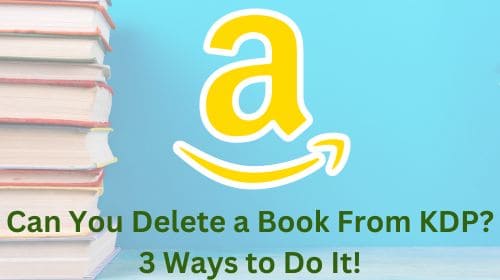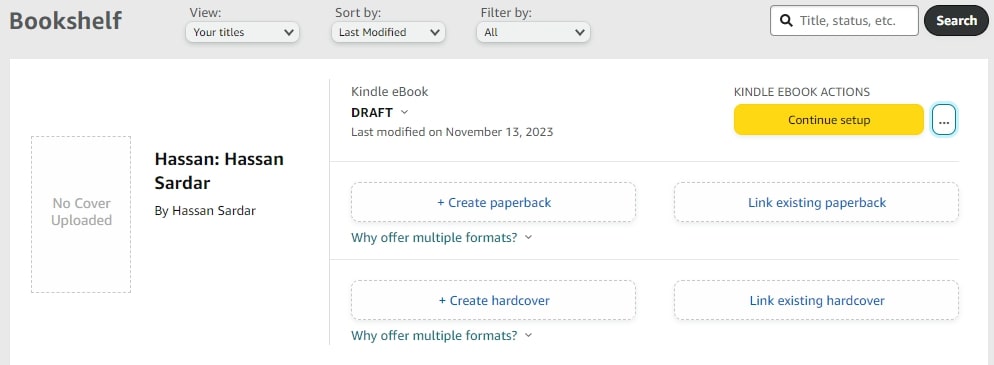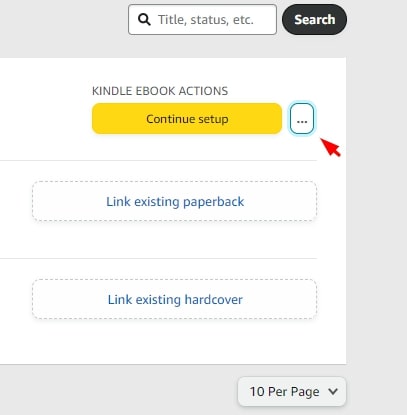Table of Contents
Undoubtedly, no one is perfect to perform every task with accuracy. It is important to take a step back whenever needed to decide your next move. The same goes when you are working as a publisher on Amazon KDP to sell your books.
Sometimes, you may need to delete a book from KDP to move ahead with grace. So, the first question that comes to mind is “Can you delete a book from KDP?” If you have this question, keep reading this blog that I have written as per my experience.
A few months ago, I had the same question in my mind and struggling with the process. I researched a lot and experimented with different ways to accomplish this task. In the end, I found a few methods to delete a book from KDP that I am going to share with you on this page.
Can You Delete a Book from KDP?
The simplest answer is yes, you can delete a book from KDP. Be mindful, deleting means the removal of your book from the catalog, not from the library of Amazon. It means that your book will remain in its library (not visible to customers) once it is published.
No one can remove the book from this section without requesting the contact team. In simple words, you have to contact KDP customer support to help you in this regard. Besides, if you want to make your book invisible to the customers, you can follow the methods that I have discussed below.
Reasons Why You May Delete a Book from KDP
Before learning the ways to understand if can you delete a book from KDP, you should try to understand the reasons. No doubt, every publisher may have different causes to remove the book from Amazon shelf.
But some common reasons can be discussed here in this section. The most common reason is you have submitted a book for publication with a major mistake. It might be possible that you have ignored something while proofreading your book.
After a customer points out the mistake, you may need to delete it and re-publish it after edits. Another major reason behind this deletion can be low-performing books. It might be possible that you have tried to earn from Amazon KDP without investing a lot but don’t get results.
In this case, you might be looking for the steps to remove the book from KDP shelves and keep your account free from such publications. To keep you safe, we recommend reading how to make money on Amazon KDP without writing.
It will help you in making money with less effort. Additionally, you may not need to read whether can you delete a book from KDP or not. Anyhow, let’s have a look at the ways to delete a book from Amazon KDP if you want to go with this action.
How Can You Delete a Book from KDP?
Keep in mind that the process of deleting a book will be changed with the section you are using for this action. It means that the process of removing a book from the KDP central account will be different from other parts. So, we have listed the ways for the most used sections for this action.
1. Directly from Amazon
The most used process to delete a book from Amazon KDP is through an Amazon account directly. Here we have listed the steps that you have to follow for this deletion.
Step 1. Go to your “Amazon KDP” account
Step 2. Find the option labeled “Your Books”
Step 3. Select the book you want to delete and click on the “Delete” button
Step 4. Follow the on-screen instructions to complete the process.
Keep in mind that the books after deleting may not be recovered easily. So, you should be careful and delete a property after a full understanding of the process effects.
2. From KDP Select Section
Another section that can be browsed for deleting a book is KDP Select. You can easily remove a book from KDP using this section. Follow these steps to complete this task.
Step 1. Login to your “KDP Select” Amazon section
Step 2. Look for the option labeled “Manage Your Books”
Step 3. Find and choose the book you want to delete
Step 4. Click on the “Delete” button given beside the book you have selected
It may either remove the book or ask you for confirmation to check if you are the right person to go with this action.
3. From Author Central
Another way to delete a book from KDP is through the Author Central portion. It can be accessed only when you are logged into your Amazon Kindle account. If you are already in, follow these steps to complete the book deletion process.
Step 1. Look for the “Books” option given in the menu tab and click on it
Step 2. Tap on the “Manage Your Books”
Step 3. Click on the “Delete Book” option to move ahead with the process
Once you have clicked on this option, you will be asked for confirmation. You have to click on the button to confirm the action and follow the on-screen instructions. Keep in mind that books removed from this method won’t be recovered. So, we recommend selling such KDP books on Etsy. It will save your investment and may offer you a prominent profit.
Final Wrapping
I hope you have got enough information about whether can you delete a book from KDP. I have discussed the steps as they were at the time of action when I was deleting a book from KDP. You may face a slightly different interface from these steps.
But the overall process will be the same and you can go ahead with it. I recommend you take a backup of your data for the sake of safety to avoid any data loss.

Hope you have a good day!
I am Muhammad Usama, a passionate SEO Writer and Copywriter working in this field for 7 years. During this duration, I have worked for various customers throughout the globe by securing them from different freelance platforms including Fiverr and Upwork. I have also built a few online assets including websites like Techforevers.com.
You can contact me for quality SEO Writing and Copywriting services to boost your website’s authority or brand’s visibility in the market. I will be happy to serve you with my quality writing services at affordable prices with uniqueness, authenticity, and quality guarantee. Let me help you grow your digital asset and give you strong feet on the ground.
Regards,