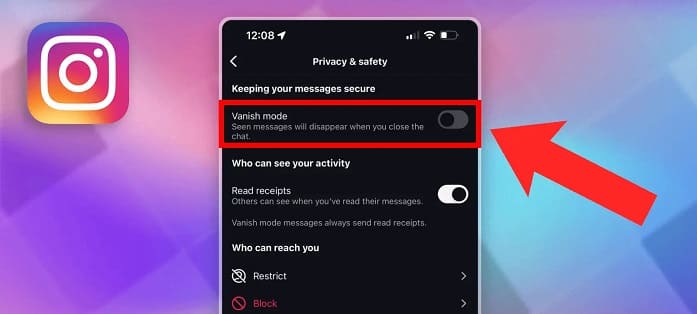Table of Contents
As the use of Instagram is becoming wider, it starts showing some errors. It is not rare now to have errors like Instagram chat disappeared but not blocked by the other users. Many users are curious to know about the reasons and their concerned solutions to get rid of this problem.
Are you one of those Instagram users? This blog is just written for you as it involves all those reasons due to why it is happening. You will also be able to learn about the solution to the problem to get it resolved and start browsing this platform like you normally do.
Reasons Instagram Chat Disappeared but Not Blocked
No wonder that Instagram is one of the most used social media networks in the world. The reason behind this is its unique and advanced features like hiding IG messages, multiple content-sharing options, and many others.
But it has started showing some problems recently like Instagram chat disappeared but not blocked by any other user. Many users have reported such errors in their applications and asked the authorities about these problems.
The silence has been broken by the Instagram authorities and they have shared some reasons. Undoubtedly, they claimed to have a bug in the database due to which it is happening. But there are some other reasons too that we have mentioned here in the following section.
1. Vanish Mode
Recently, Instagram has launched a new feature that is called “Vanish Mode”. It appears in the DM section of your account only by using which you can remove the messages from your chat. Yes, it is possible now to remove your entire chat after 24 hours of sending/receiving messages.
Many users are still unaware of this feature and struggling to know why their Instagram chat disappeared but not blocked by the other person. It might be possible that the person whom you are chatting to has turned on this mode.
If it is the reason, your chats will be removed automatically after 24 hours. There will be no way to get your chat back in your account unless you have kept it turned on. Be mindful, all your chats will be vanished from what you have done with that user during this time. It will remove all content types including videos, text messages, and voice notes.
2. Account Disabling
Almost every social media channel has strict policies for the privacy and protection of its users. There is no platform including Facebook that enables its users to violate their policies. Instagram, as owned by Facebook now, has set some policies to keep everyone safe on this platform.
For this reason, it blocks people from this platform who have been caught for fraud, spamming, and other reasons. It is also common that such account holders will disable their accounts after some time. In any of these cases, the chat will be removed from your Instagram account.
It means that you will not be able to see a notification claiming that you have been blocked. But the only way to identify this problem is that your messages have been removed. In such a case, it might be difficult to tell you why Instagram chat disappeared but not blocked. You can check it manually by browsing the account of that user and understanding whether their account has been disabled.
3. Message Un-sending
As mentioned earlier, Instagram has some specific features that you will not find in any other social media application. One of those features is messages unsending by the users. It might be possible that you have sent your messages in the wrong window.
Thanks to Instagram’s this feature as it will enable you to un-send your messages. It means that you can remove your messages even before the user has seen them. Similarly, you can also unread the messages on Instagram even after reading them.
Abide by this discussion, it might be possible that someone has unsent their messages in your DM. If it happens, your messages will be removed from the chat box. Keep in mind, only those messages will be removed that have been sent by the other user. Your messages will remain there as it is and you can read them normally.
4. Instability of Internet
Many users think if their Instagram chat disappeared but not blocked, it is an error at the application’s end. This concept is not right all the time as you may have an error on your side too. It means that there might be an internet problem on your end that leads you to face this problem.
Instagram is one of those applications that need a stable internet connection to use it smoothly. Whether you discuss it from chat’s disappearing perspective or slow video browsing, it can be a common problem. To make sure that this is not the problem, you should check the internet speed.
You can use an online speed checker to check whether your connection is stable or not. If you are facing a problem with the internet connection because of your location, you can use a program like Miniproxy. It will enable you to switch your location and show an IP where the internet speed is much better than your current location.
5. Old Instagram Version
Doesn’t matter which social media application you are using, you should update it timely. It will enable you to avoid issues like slow browsing, inappropriate working, and others. For example, many users have reported that they have lost their data because of using old-versioned WhatsApp.
Similarly, a common reason behind “Instagram chat disappeared but not blocked” can be the old Instagram version. It might be possible that you haven’t updated the application for a while which leads you to this condition.
In turn, you will face this problem and many others like slow browsing, unsupported video formats, and unavailability of advanced features. Before doing anything else, you should check that you have installed the latest version of the application. If you haven’t done this, you should update the current version from Google Play or App Store according to your device OS.
6. Server Down
Another common reason behind errors in the Instagram application is the server being down. According to Statista.com, more than 1.4 billion people are using Instagram around the globe. So, it might be possible that the server of this application has been down because of excessive use.
If nothing has worked for you regarding the understanding of the problem behind the disappearing of chat, you should wait for a while. Sometimes, the server is down but will be back to work within 24 hours. So, you should wait for at least 24 hours before taking any other step.
Is There Any Bug Behind the Disappearance of Instagram Chat?
In the past year on 7 July 2022, many users reported that their Instagram chat disappeared but not blocked by the users. Many other users reported that they are facing slow sending/receiving of messages on this platform.
Actually, there was a bug in this application that is creating different problems. If you are also facing such problems from this date, you shouldn’t need to worry about it. Undoubtedly, the team has fixed this bug and made the services smooth.
But if you are getting this problem, you should contact customer support. They will share the exact solution to this problem and get your chat back. You can also try updating your application first to fix this bug or any other if your application has one.
FAQs
Does Instagram Remove DM?
No, Instagram doesn’t remove DM chats without your permission. But if someone has deleted/disabled their accounts, their messages will be removed automatically.
Is Instagram Glitch Right Now?
Yes, the Instagram glitch has been resolved now. You can smoothly browse this application and keep chatting with your friends.
Does Instagram Delete DMs After an Ehile?
No, Instagram won’t delete any message unless you have done this by yourself. It might be possible that you have enabled “Vanish Mode”. In such a case, the chat will be removed within 24 hours.
How Long Does Instagram Keep Chats?
Instagram enables you to keep your chats for as much time as you want. It means that there is no limit to keeping chats in your account.
Does Instagram read DMs?
No, Instagram’s DM is end-to-end encrypted which means that only the sender and receiver will be able to read messages on this platform.
Final Wrapping
By reading the above blog, you must have learned why Instagram chat disappeared but not blocked by other users. It might be possible that you have learned the way to resolve this problem by reading their solutions mentioned earlier.
If you haven’t solved this problem, you should contact the customer support of this platform. By doing so, you will be able to know the problem as well as the exact solution for a specific problem.

Hope you have a good day!
I am Muhammad Usama, a passionate SEO Writer and Copywriter working in this field for 7 years. During this duration, I have worked for various customers throughout the globe by securing them from different freelance platforms including Fiverr and Upwork. I have also built a few online assets including websites like Techforevers.com.
You can contact me for quality SEO Writing and Copywriting services to boost your website’s authority or brand’s visibility in the market. I will be happy to serve you with my quality writing services at affordable prices with uniqueness, authenticity, and quality guarantee. Let me help you grow your digital asset and give you strong feet on the ground.
Regards,