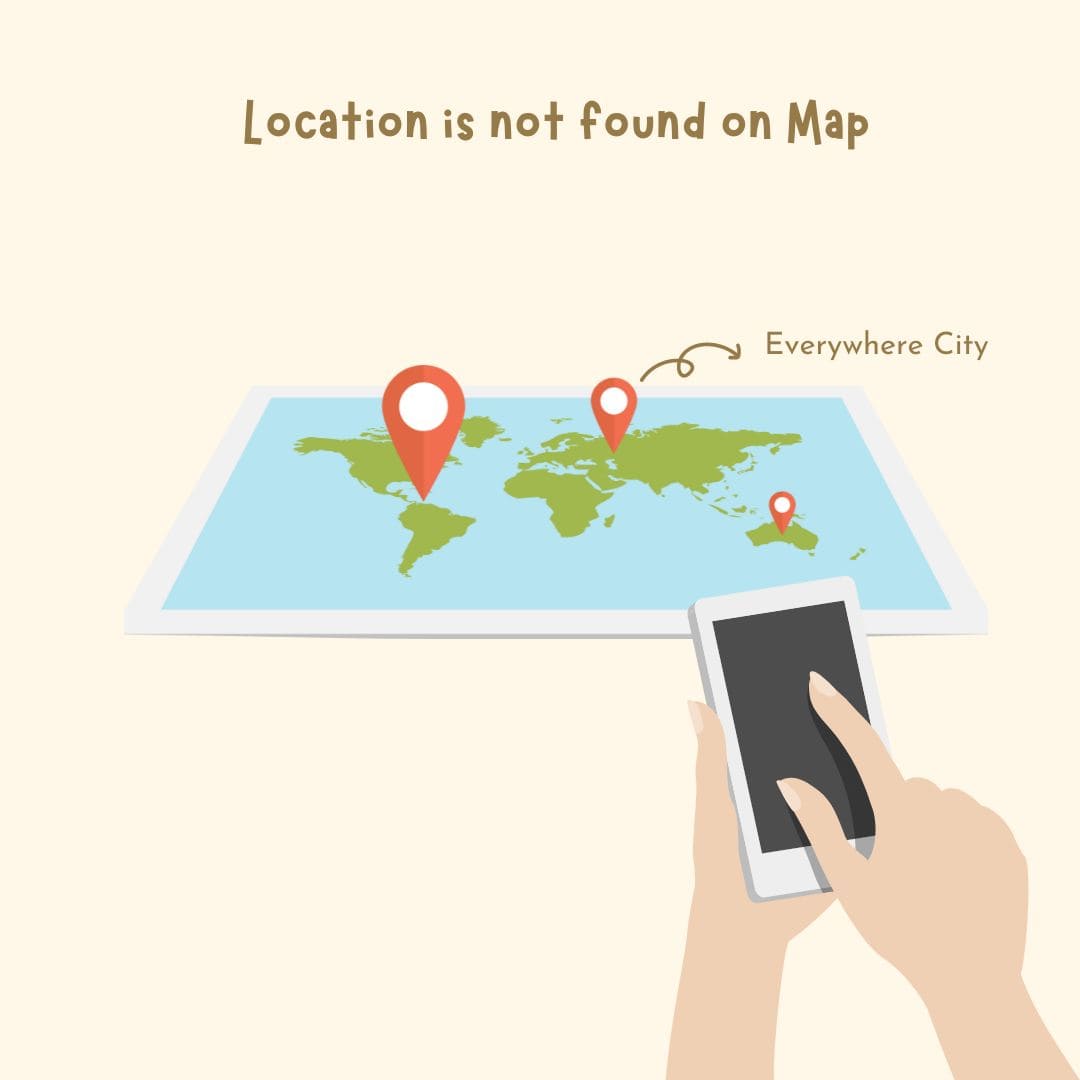Table of Contents
Technology has made it easy for almost everyone to keep an eye on his/her belongings. The time has gone when someone has to call the related person to ask about the location. Now, you can ask a person to share his location with you over different social media apps like WhatsApp, Instagram, or others.
By using this, you will be able to know the exact location of the device that they have in their pockets of course. But when it comes to keeping an eye on a person’s location regularly, you should have to keep the location on their mobiles. It has been seen that people avoid keeping their location on due to privacy issues. This is guide is written for you to tell how you know if someone has turned off their location.
We will also show you all the expected reasons why you may be getting their location turned off. Normally, we think that a person has turned its device’s location off when we are unable to see them on the map. It is not right because there are many other reasons that you can experience behind this.
All in all, this blog will teach you all the aspects related to location in your device and your belongings. Let us show you this guide about how you know if someone turned off their location.
Why Do You Need to Know About the Location of Your Belongings?
It is a common question that comes to mind when discussing the location sharing of devices. The common statement in this regard was it threatening in the past when there is no such devices.
No doubt, it was impossible to track someone in the past. But it has become useful and fruitful to use technology to keep an eye on our belongings like friends and siblings to save them from trouble.
By checking someone’s location, you will be able to keep them safe from issues like theft, robbery, or accidents. You can call the concerned person and ask him to change the route for saving their lives. Also, it would be simple and fast to approach that person if he/she is in trouble.
How Can I Locate Someone’s Location?
It is pretty simple to check someone’s location using your device. The process depends on the device operating system because you can also do this using your device. If your device does not support the Find My Device feature, you can use different social media apps like Snapchat.
Additionally, you also need to share your location if you want to watch the location of your loved one via social media. If you are not sharing your location, you will not be able to see their location too.
Now, you have learned how to check someone’s location. It is time to learn how you know if someone turned off their location.
How Do You Know if Someone Turned off Their Location?
There is not a single method to know the answer to the above question. But you can adapt various methods to check someone’s location and know if they have turned it off or not. Normally, you will get a notification on your device with Location Not Found if they have turned it off.
But it can vary from device to device or app to app to make sure answer to this question. We will discuss all of those methods one by one in the following sections.
Using the Find My Friends App
It is one of the best applications available on the internet to check the location of a person. The reason for being the best is multiple ways to get notified. In the following sections, we are going to discuss all of those ways through which you can get notifications about location.
Text Notification
First of all, it enables you to get a text message with a Location Not Found notification. While using this app, you have to insert your contact number. If you have chosen the text message notification method, you will get notified through text that your selected person’s location is unavailable.
Find App
The second method is to open the application on your phone and check its notification area. When you have refreshed the application to know the location of your friend. It will notify you that your friend’s location is not found for now.
Location is not found on Map
The third method is by looking at the map shared by this application with you. For this, you only have to connect with the internet and check the map to get an idea about the location of that concerned person.
If they have turned their location off, you will not get any changes on your device’s map. You may also get the same notification on your mobile app instead of checking for text messages or the notification area of the application.
Keep in mind that you will not be able to check for maps to get the location without an internet connection. So, you have to make sure that you are connected to the internet with strong signals.
Using iMessage Map
If you are using iPhone, you may find it simple as compared to other users. It is because your phone has a built-in application named iMessage that can assist you in this regard. By using this application, you can easily track someone’s location on this app’s map with a few clicks.
It will be simple for you because of its visual representation. You only need to share your location with that specific person and ask him to share his location with you. Whenever he will connect to the internet, you can check the location on the iMessage app with a clear preview.
Ask Them if They Turned the Location off
If nothing is working for you from the above methods, it will definitely work. You only need to ask the person if they have stopped sharing their location with you or anyone. Most people may not remember and forget to turn their location on.
They don’t know exactly whether their location turns off or on. So in this scenario, it is best to ask them about this. You can ask them whether their location turns on or off. If they have turned their location off, you only need to ask them to turn it on to keep tracking them.
Reasons Why Someone’s Location is Turned off
As we have mentioned, no one may have intentionally turned their location off. It might be because of many other reasons. We are going to share some of the most common reasons that you may have to face in this regard.
You Have Stopped Sharing
Sometimes people cannot share their location with others due to privacy or personal issues. On your mobile device, you have an option of whether you want to share your location with others or not. You can set this privacy for temporary or for permanent use.
If you have not shared your location using the app with that person, you will not be able to track them. In simple words, if you want to track someone, you have to forget about your privacy and share your location with them.
As a result, they will share their location with you and you will be able to track them easily with a few clicks on your phone. By doing this, you will not only keep them away from troubles but also keep yourself safe from threats or accidents.
No Internet Connection
To share a location, you and the concerned person must have a strong internet connection. If your loved is in a location where there is a weak internet connection, you cannot track their location. It might be possible that you are getting a location where they have been in the past when they have connected with the internet.
So, you should not make a suggestion instantly by checking the Location not found notification. It might be possible that they don’t have an internet connection and you are unable to track them. In this way, it will not help whether you know how you know if someone turned off their location or not.
Mobile Phone Might Be Switched off
If you select to share the location with others for permanent and if your mobile phone is switched off, it can stop and cannot share the location. To share the location, your phone will have to switch on.
If you can see the location of your loved one, but after some time you cannot see it. It might be possible that their mobile phone is switched off due to which you are unable to see their location.
Need to Set the Date and Time on the Device
If someone has not set the time and date on his/her device accurately, they are unable to share their location with others. So, to know the location, it must have to set the date and time on the device correctly.
Signed out of Find My Friend App
Find My Friend App allows you to track and share your location with you. If you log out to this app, the location cannot be shared with others. So, that’s why sometimes it looks like the location is turned off.
Why Someone Turns the Location off?
In our study, additionally, we also added some reasons through which you will be able to know why they turn their location off. So, let’s have a look at it.
1. Privacy Concern
If you turn your location on it means people can easily check and keep an eye on you. They can easily know where you are at all times and what are you doing etc. Some people feel it like violating or distracting your privacy.
So, most people prefer to turn their location off due to privacy concerns. If they turn their location on, other people easily check on them. They ask about where they are and what they are doing etc. To avoid this situation they like to turn their location off.
2. They Don’t Want to Be Followed
Turns your location on all the times may be unsafe for you. So, most people do not want to get followed by others. So they turn their location off for safety reasons and to avoid followers.
Conclusion
In the end, we hope that through this article you will be able to know how you know if someone turned their location off. If you want to know the exact location of your loved one then you must have to know whether their location turns off or not.
If they turned their location off then you cannot track them. There are several ways through which you will be able to know whether the location is off or on. Our study helps you a lot to examine whether this issue is at your end or also may be at others’ end.

Hope you have a good day!
I am Muhammad Usama, a passionate SEO Writer and Copywriter working in this field for 7 years. During this duration, I have worked for various customers throughout the globe by securing them from different freelance platforms including Fiverr and Upwork. I have also built a few online assets including websites like Techforevers.com.
You can contact me for quality SEO Writing and Copywriting services to boost your website’s authority or brand’s visibility in the market. I will be happy to serve you with my quality writing services at affordable prices with uniqueness, authenticity, and quality guarantee. Let me help you grow your digital asset and give you strong feet on the ground.
Regards,